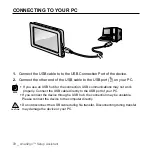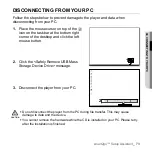troubleshooting
_ 77
05 TROUBLESHOOTING
PROBLEM
SOLUTION
No sound is output.
Check if the volume is set to the minimum.
Check if the Mute function is selected and if so,
set it off.
y
The menu or voice
guidance language is
different.
In the main menu, select Settings
→
Language
& Unit and change the settings of Menu
Language or Voice Language.
y
Loading a map
fi
le does
not work.
Check if you properly inserted the SD memory
card into the memory card slot on the product.
Check the USB cable if it’s correctly connected
and try again.
Check if your SD memory card has an
appropriate free space.
y
y
y
A
fi
le(s) or data is
missing.
Make sure the USB cable should keep
connected during the
fi
le or data transfer
process. Otherwise, it can cause missing
fi
le
or data, or even critical damage to the SD
memory card. Samsung Electronics has no
responsibility for missing data in any way. So
please take caution.
y
The
fi
le transfer rate is
too low.
If you are running multiple programs including
Smart2go™ Setup Assistant on your PC, the
fi
le transfer rate will be low. So make sure to
exit unnecessary programs before proceeding.
y
The program does not
work at all.
Please refer to the recommended ‘PC
Requirements’ section in this guide.
y