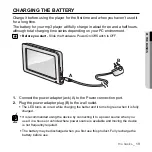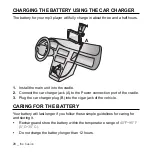the basics
_ 23
01 THE BASICS
USING SD MEMORY CARD (Continued)
The SD memory card may have insuf
fi
cient free space as it has stored the
map data. In this case, purchase another one in the Internet shopping mall
or digital camera shop.
If an adapter is required for the memory card you have purchased, make
sure to use the memory card by using an appropriate adapter. If you use a
non-compatible card, it may be damaged or you will not be able to remove it.
Do not remove the memory card while the navigation system is running.
Do not insert a memory card upside down or in a wrong direction.
Unsupported memory cards
Some SD memory cards, if thick out of the speci
fi
cation or with a label
attached onto it, may not be removed.
This product supports up to 4GB of memory capacity.
Memory cards other than SD such as T-Flash are not supported.
When you keep or carry a memory card, package it with the memory card
case because the data may be damaged by antistatic electricity.
Please note that manufacturer shall not be liable to the data loss due to the
damage of the memory card.
If you turn the main unit on under no memory card inserted, the
icon
appears on the screen.
CAUTION
NOTE