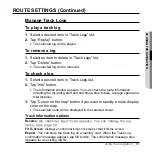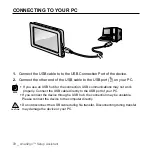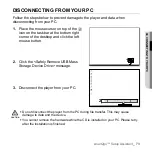68 _
more than navigation
USING MOBILE PHONE (Continued)
To redial using the recent call number
Tap on the Redial button in the Mobile
Phone window.
The product places a call using the recent call
number.
To answer an incoming call
1.
You will see the con
fi
rmation message
when you get an incoming call.
2.
Tap on the Yes button.
You can now make conversations with the
other person.
To switch a call
Ex) If you get a call at xxx-xxxx-5678 while making phone conversations
at xxx-xxxx-1234
1.
You will see the incoming call message for 5678 while making
conversations at 1234.
2.
Tap Yes button.
The call at 1234 will automatically switch to call-waiting mode and you can
make conversations at 5678.
3.
If you make the call at 5678 wait and return to 1234, tap on the
Mobile Phone button in the main menu.
The Option menu appears.
4.
“Tap on the Switch Call button.
The call at 5678 switches to call-waiting mode and you can make
conversations at 1234.