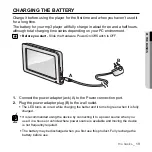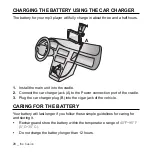32 _
the basics
CHANGING THE SETTINGS AND PREPERENCES (continued)
General Settings
You can con
fi
gure Safety Mode and Warn When Speeding settings.
1.
Tap “Settings” button in the main menu.
The “Settings” window appears.
2.
Tap “General” button.
The “General” settings window appears.
3.
Con
fi
gure the settings you want by
tapping on a desired button.
Tap
button to move to the previous screen.
If you tap “View Map” button in the General Settings window, you can move
to the map screen.
NOTE