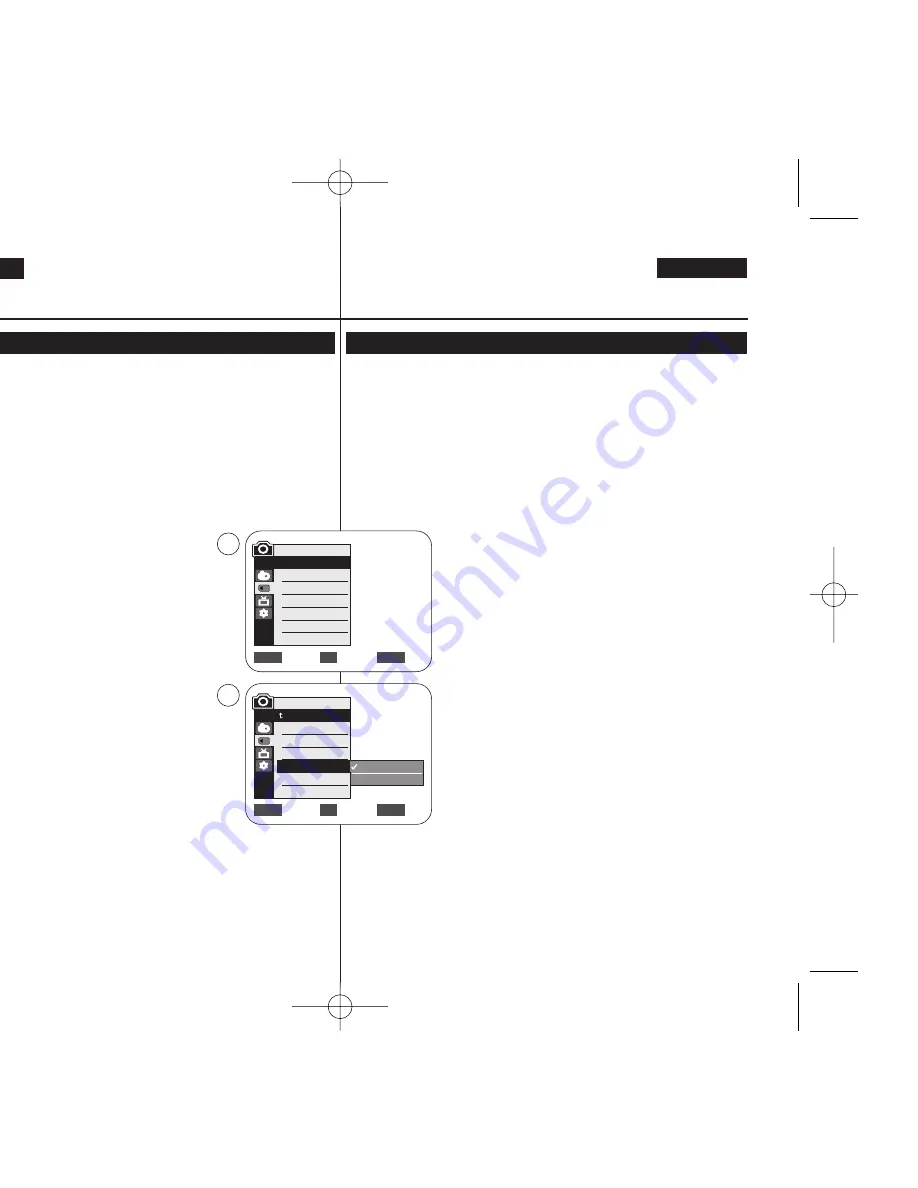
ENGLISH
ESPAÑOL
72
72
Digital Still Camera Mode
Modo de cámara fotográfica digital
Setting the File Number
Ajuste de File Number (Número de archivo)
✤
File Number setting works only in
<M.Cam>
mode.
➥
page 19
✤
File Numbers are given to images in the order they were recorded
when they are stored on the Memory Card.
✤
File numbers may be set as follows:
-
<Series>
: When there are existing files, the new image will be
named as the next number in the sequence.
-
<Reset>
: When there are no files stored on the Memory Card,
the file numbering starts from 0001.
1. Set the
[Power]
switch to the
[CAMERA]
.
2. Set the
[Mode]
switch to
[MEMORY]
.
3. Press the
[MENU]
button.
■
The menu list will appear.
4. Move the
[Zoom]
lever up or down to select
<Memory>
, then press the
[OK]
button.
5. Move the
[Zoom]
lever up or down to select
<File No.>
, then press the
[OK]
button.
6. Move the
[Zoom]
lever up or down to select
desired option
<Series>
or
<Reset>
, then press
the
[OK]
button.
7. To exit, press the
[MENU]
button.
✤
El ajuste del número de archivo sólo está operativo en el modo
<M.Cam>(Modo M.Cam)
.
➥
pág. 19
✤
Los números de archivo se asignan a las imágenes en el orden en el
que se grabaron cuando se almacenaron en la tarjeta de memoria.
✤
Los números de archivo de memoria se pueden definir de la
siguiente forma:
-
<Series>
: Cuando hay archivos, a la siguiente imagen se le
asignará el número siguiente de la secuencia.
-
<Reset>
: cuando no hay archivos almacenados en la tarjeta de
memoria, la numeración de archivos empieza a partir de 0001.
1. Coloque el interruptor
[Power]
en
[CAMERA]
.
2. Coloque el interruptor
[Mode]
en
[MEMORY]
.
3. Pulse el botón
[MENU]
.
■
Aparecerá la lista de menús.
4. Mueva la palanca
[Zoom]
arriba o abajo para
seleccionar
<Memory> (Memoria)
y pulse el
botón
[OK]
.
5. Mueva la palanca
[Zoom]
arriba o abajo para
seleccionar
<File No.> (Archivo No.)
y pulse el
botón
[OK]
.
6. Mueva la palanca
[Zoom]
arriba o abajo para
seleccionar la opción que desea
<Series>
o
<Reset>
y pulse el botón
[OK]
.
7. Para salir, pulse el botón
[MENU]
.
Move
Select
Exit
MENU
OK
ZOOM
√
Memory Card
√
Super Fine
√
1152x864
√
Series
Move
Select
Exit
MENU
OK
ZOOM
M.Cam Mode
√
Memory
Memory Type
Photo Quality
Photo Size
File No.
Series
Reset
4
6
M.Cam Mode
Back
Memory Type
Photo Quality
Photo Size
File No.
01040F VPD963 UK+ESP~095 9/21/06 2:37 PM Page 72






























