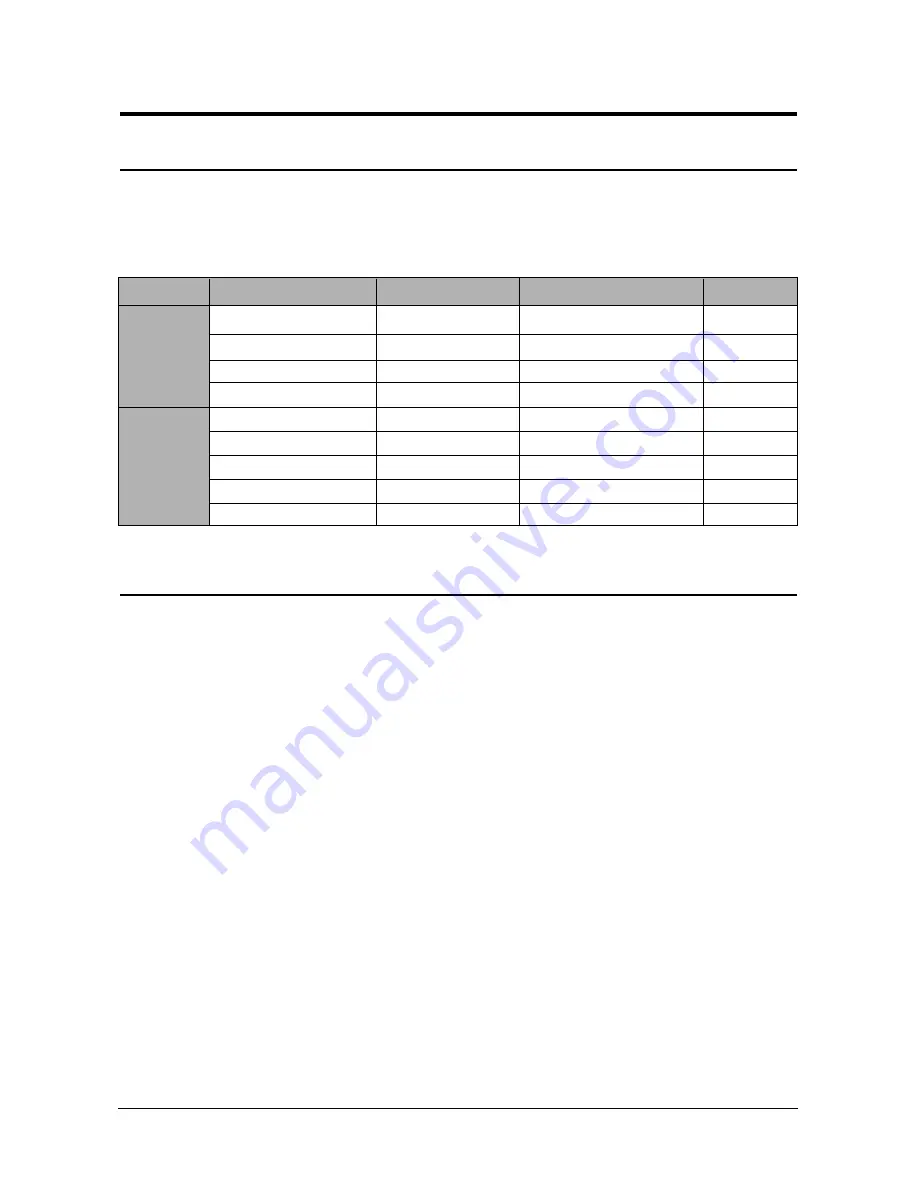
4-1
Samsung Electronics
4. Troubleshooting
4-1 Preventative Maintenance
The cycle period outlined below is a general guideline for maintenance. The example list is for an average usage of 50 trans-
mitted and received documents per day.
Environmental conditions and actual use will vary these factors. The cycle period given below is for reference only.
COMPONENT
CLEANING CYCLE
REPLACEMENT CYCLE
SOLUTION
SCANNER
PRINTER
ADF Rubber
ADF Roller
White Roller
CIS
Cartridge
Pickup Roller
Feed Roller
Transfer Roller
Fuser
6 Months
1 Year
As Needed
As Needed
10,000 Pages
20,000 Pages
10,000 Pages
2,500 Pages
60,000 Pages
50,000 Pages
60,000 Pages
50,000 Pages
4-2 Tech Mode
In Tech mode, the technician can perform various tests to isolate the causes of a malfunction, and set the technical option fea-
tures to customize the machine depending on the user’s operation environment.
To access TECH mode
: Press SETUP, #, 1, 9, 3, 4 in sequence, and the LCD displays ‘TECH’ in the standby mode screen. While in TECH mode,
the machine still performs all normal operations.
To return to the normal user mode
: Turn the power off, then back on.
The technical options you have set in TECH mode are not changed unless you clear the machine’s memory in TECH mode.
To communicate via direct connection with another fax machine, press OHD/V.REQ followed by Start/Enter.
• Caution :
When you finish operating in Tech Mode, you must turn the power Off/On.
Summary of Contents for SF-530 Series
Page 87: ...Electronics ...
















































