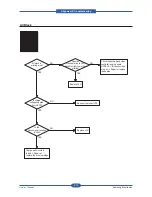Alignment & Troubleshooting
Service Manual
4-60
Samsung Electronics
Message
Description
Suggested solutions
Original paper jam
inside of scanner
duplex path
1. The lead edge of the document
failed to actuate the reverse stack
sensor within the correct time after
actuating the gate sensor.
2. The edge of the document failed to
actuate the reverse stack sensor.
Open the DADF cover and remove the
jammmed paper
Original paper jam
inside of scanner
The lead edge of the document failed
to actuate the gate sensor within the
correct time after actuating the scan
sensor.
When the machine is on, jammed
paper is detected in the DADF.
Remove the jammed paper in DADF
Original paper jam
while reversing paper in
scanner
The lead edge of the document failed
to actuate the duplex sensor within
the correct time when the document
was fed the wrong way.
Remove the jammed paper in DADF
Paper Jam at the
bottom of duplex path
Paper has jammed during duplex
printing.
1. Open the side door and remove the
jammed paper.
2. If there is not jammed paper but the
error message is occurred, check
the duplex sensor. (Component
Test)
Paper Jam at the top of
duplex path
Paper has jammed during duplex
printing.
1. Open the side door and remove the
jammed paper.
2. If there is not jammed paper but the
error message is occurred, check
the duplex sensor. (Component
Test)
Paper Jam in exit area
Paper has jammed in the fuser area.
1. Open the Side door and remove the
jammed paper.
2. If there is not jammed paper but the
error message is occurred, check
the Exit sensor. (Component Test
->Sensor Read -> Ex value)
Paper Jam in MP tray
Paper misfed from multi-purpose tray.
1. If pick up roller does not rotate ,
check the pick up clutch.
2. If Pickup roller is rotating but the
paper is not feeding, replace the
pick up rubber.
3. Check the feed sensor. If it is
defective, replace it.