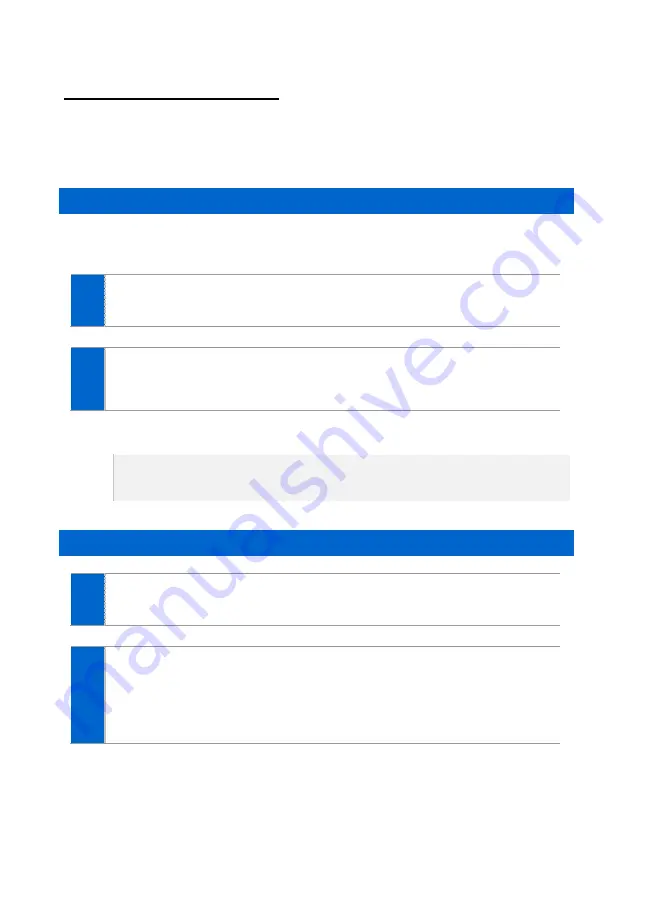
Version 1.1
November 2014
Page | 79
Bluetooth & Headset
You can set up functions related to the headset and Bluetooth.
Using Phone Headset Key
This feature keeps the user from accidentally pressing the headset key located on the
front of the phone.
1
Enable
[Menu]
[Settings]
[Bluetooth & Headset]
[Use Phone
Headset Key]
.
2
You can enable/disable the phone headset key.
-
[Enable]
: The headset key can be used on the standby screen.
-
[Disable]
: The headset key cannot be used on the standby screen.
This feature is not about usage of the headset itself but about usage of the
headset key on the IP phone.
Headset Mode
1
Select
[Menu]
[Settings]
[Bluetooth & Headset]
[Headset
Mode]
.
2
You can set up a headset method to use with the phone.
-
[Standard]
: This is the standard headset for voice calls.
-
[Ear Jack]
: You can use an ear jack type headset (requires a separate Adapter).
-
[Bluetooth]
: You can register and use a Bluetooth headset.
-
[EHS]
: You can use an EHS type headset.






























