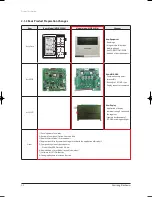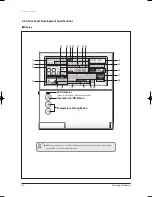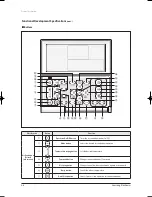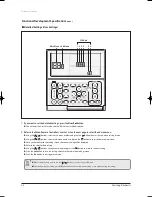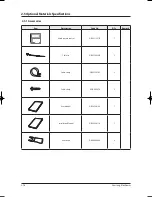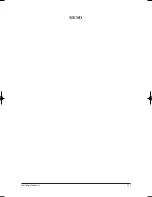Samsung Electronics
2-3
120.0
124.0
63.8
19.5
(Unit: mm)
Classification
No
Item
Standard
Remarks
General Conditions
1
Region
Domestic
2
Form
Wall-hanging, air conditioner indoor unit remote control equipment Refer to user
guide
3
Parts supply
Inquiries to Service Center
Installation
Conditions
1
Standard temperature
and humidity
15 ~ 25°C , 35 ~ 65 %
2
Temperature for usage
0°C ~ 40°C (Indoor usage)
3
Humidity for usage
Humidity 30%RH ~ 90%RH (conditional to no condensation)
Power
1
Input
12VDC/500mA
Installation
2
Installation space
Installing on the wall using the exclusive install bracket
Delivery
1
Opening
Conform to the appointed order
2
Confirmation of delivery
• Confirm with the delivery check sheet, and repair faulty items.
• Follow the method, usage conditions, and notices according to
the user guide. When a problem occurs during this process,
it supported by places that can provide these services.
Installation Method
1
- Refer to the Installation guide.
Other
1
- You must refer to Installation guide and User guide.
2-2 Product Structure
2-3 Product Specifications
External Dimensions
2-3-1 Environment of Usage
유선리모컨_MWR-WE10_E_33320A(1)_1.indd 3
2010-12-23 오후 5:51:09
Summary of Contents for MWR-WE10
Page 20: ...MEMO Samsung Electronics 2 17 ...