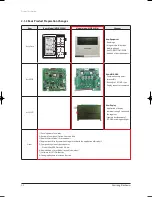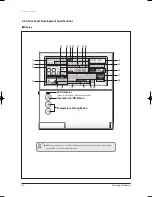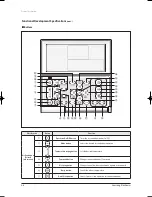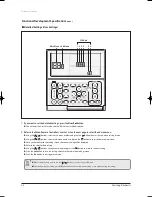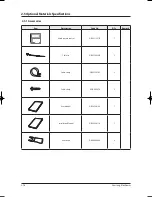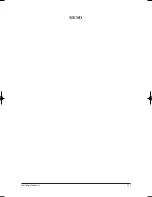Samsung Electronics
2-7
Product Specifications
Functional Development Specifications
(cont.)
Buttons
(cont.)
Classification
Button
Function
Air Conditioner
Related
Information
⑧
Humidity button
Turns the AHU humidifying function On/Off
⑨
Blade button
Selects a blade for individual control
⑩
Occupancy detection button
Set the power to automatically turn off if there is nobody in the
room
⑪
Outdoor air intake
Select the AHU Outdoor intake function
Special
Function
Displays
⑫
Schedule Button
Select the schedule setting function
⑬
User Set Button
Select the detailed setting function
⑭
Navigational buttons
Move between items or change the item value
⑮
Set button
Save your new settings
⑯
ESC button
Return to general mode from schedule and detailed setting
screens
⑰
Delete button
Cancel the schedule setting
⑱
Auto Clean button
Use the auto cleaning function for your air conditioner
⑲
CO2/[kWh] button
Display the amount of CO
2
and the power consumption
⑳
Filter Reset button
Turn off the filter cleaning displays (filter using time reset)
S-Plasma Ion button
Choose the S-Plasma Ion function
Ventilator
(ERV) Related
Buttons
Operation On/Off button
Turn the Ventilator(ERV) On/Off
Mode button
Select the desired operation for the Ventilator(ERV)
Fan speed button
Change the fan speed for your Ventilator(ERV)
E.Saver button
Begin Energy Saving Operation
Clean up button
Select air purification through the in/out load controls
유선리모컨_MWR-WE10_E_33320A(1)_1.indd 7
2010-12-23 오후 5:51:14
Summary of Contents for MWR-WE10
Page 20: ...MEMO Samsung Electronics 2 17 ...