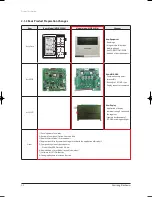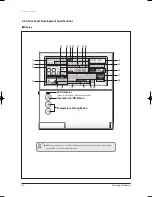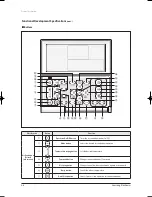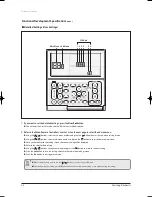Operating Instructions and Installation
Samsung Electronics
1
Contents
1. Precautions
........................................................................................................................................
1-1
1-1 Precautions for the Service
.............................................................................................................
1-1
1-2 Precautions for the Safety
...............................................................................................................
1-1
2. Product Specifications
...............................................................................................................
2-1
2-1 The Feature of Product
....................................................................................................................
2-1
2-1-1 Features
....................................................................................................................................
2-1
2-1-2 Basic Product Preparation Changes
...................................................................................
2-2
2-2 Product Structure
.............................................................................................................................
2-3
2-3 Product Specifications
.....................................................................................................................
2-3
2-3-1 Environment of Usage
...........................................................................................................
2-3
2-3-2 Functional Development Specifications
............................................................................
2-4
2-4 Installation Method
..........................................................................................................................
2-13
2-4-1 Wired Remote Control Installation
.....................................................................................
2-13
2-4-2 Tracking Your Indoor Unit from the Wired Remote Controller
.....................................
2-15
2-5 Optional Materials Specifications
..................................................................................................
2-16
2-5-1 Accessories
..............................................................................................................................
2-16
3. Disassembly and Reassembly
...................................................................................................
3-1
4. Troubleshooting
.................................................................................................................................
4-1
4-1 Checklist before Diagnosis
.............................................................................................................
4-1
4-1-1 Wired Remote Control Error Codes
.....................................................................................
4-1
4-1-2 Wired Remote Control Error List
..........................................................................................
4-2
4-2 Troubleshooting by Condition
......................................................................................................
4-3
4-2-1 LCD Display Does Not Appear
.............................................................................................
4-3
4-2-2 Communication Error or Malfunction
................................................................................
4-4
4-3 How to Download Micom Software
..............................................................................................
4-5
4-3-1 Micom Software Upgrade Kit
...............................................................................................
4-5
4-3-2 Upgrade Kit Switch setting
...................................................................................................
4-5
4-3-3 Micom Software Upgrading Order
.....................................................................................
4-6
5. Exploded Views and Parts List
..................................................................................................
5-1
6. PCB Diagram
..........................................................................................................................................
6-1
7. Wiring Diagram
...................................................................................................................................
7-1
8. Schematic Diagram
...........................................................................................................................
8-1
유선리모컨_MWR-WE10_E_33320A(1)_1.indd 1
2010-12-23 오후 5:51:07
Summary of Contents for MWR-WE10
Page 20: ...MEMO Samsung Electronics 2 17 ...