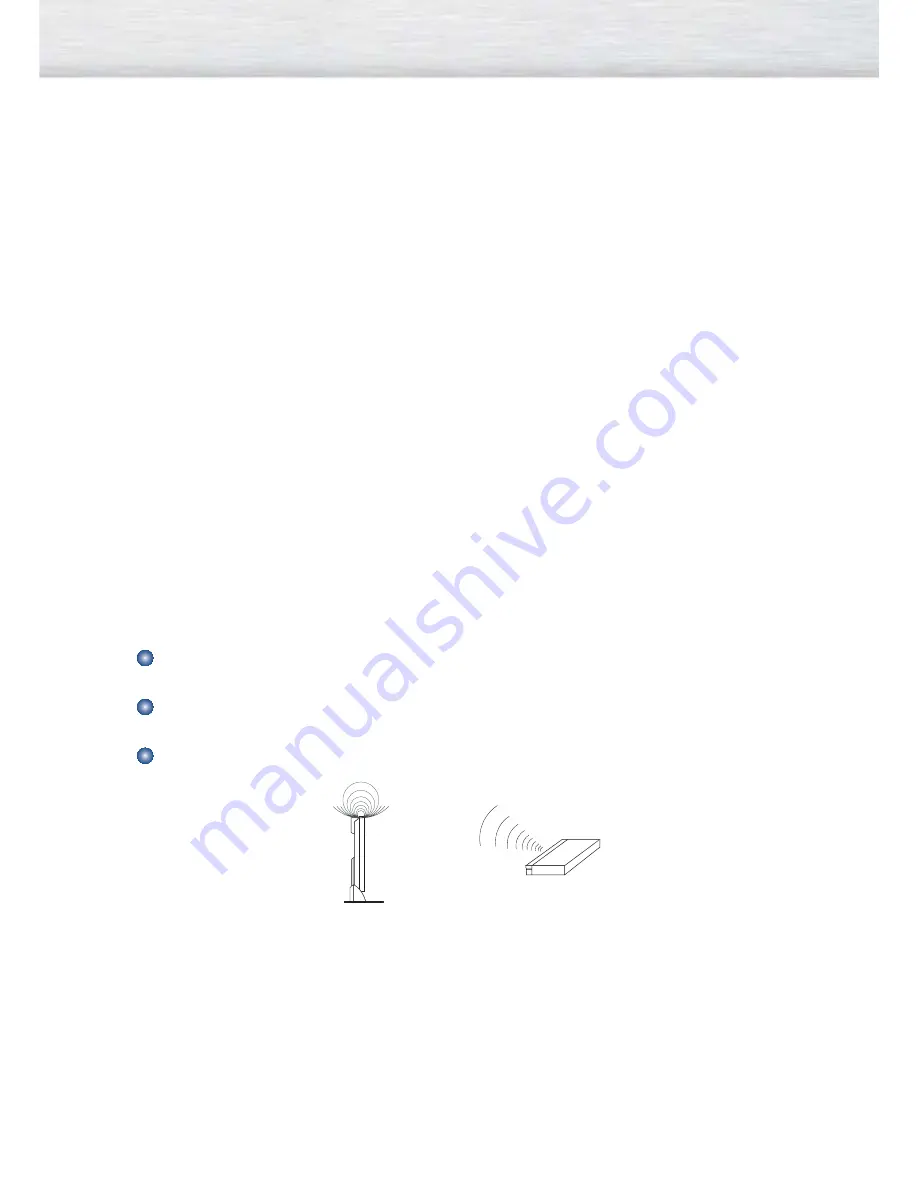
Important Warranty Information
Regarding Television Format Viewing
Wide screen format PDP Displays (16:9, the aspect ratio of the screen width to height) are primarily
designed to view wide screen format full-motion video.
The images displayed on them should primarily be in the wide screen 16:9 ratio format, or expanded
to fill the screen if your model offers this feature and the images are constantly moving.
Displaying stationary graphics and images on screen, such as the dark side-bars on nonexpanded
standard format television video and programming, should be limited to no more than 5% of the total
television viewing per week.
Viewing other stationary images and text such as stock market reports, video game displays, station
logos, web sites or computer graphics and patterns, should be limited as described above for all
televisions.
Displaying stationary images that exceed the above guidelines can cause uneven aging of PDP
Displays that leave subtle, but permanent burned-in ghost images in the PDP picture.
To avoid this, vary the programming and images, and primarily display full screen moving images,
not stationary patterns or dark bars.
On PDP models that offer picture sizing features, use these controls to view different formats as a full
screen picture.
Be careful in the selection and duration of television formats used for viewing. Uneven PDP aging as a
result of format selection and use, as well as burned-in images, are not covered by your Samsung limited
warranty.
Notes on the WIRELESS HOME AV CENTER Installation
The wireless signal is transmitted/received from the front of the WIRELESS HOME AV CENTER using an
internal antenna.
Depending on the installation location of the WIRELESS HOME AV CENTER and the PDP, the Video signal
may be unstable if the communication conditions are unstable.
Note on Wireless Communication and the Internal Antenna of the WIRELESS HOME AV CENTER
- Weak communication levels might be found in the side area of the WIRELESS HOME AV CENTER and
the PDP and their extension lines.
- For a better video reception, the PDP needs a line of sight to the WIRELESS HOME AV CENTER.
To Ensure Optimum Wireless Conditions
- Do not place metal objects, CDs, DVDs, or any metallic components near the WIRELESS HOME AV
CENTER.
- Set the WIRELESS HOME AV CENTER and PDP apart from other connecting devices in order to clear the
wireless communication area.
- Avoid installation near a water tank, bathtub, and crowded areas.
- Avoid installation near metal framework, furniture, or any other metal objects.
- Do not use other wireless devices that are not required.
2
Summary of Contents for HP-P5091
Page 1: ...Owner s Instructions HP P5091 with WIRELESS HOME AV CENTER ...
Page 54: ......
Page 76: ......
Page 83: ...83 Memo ...



































