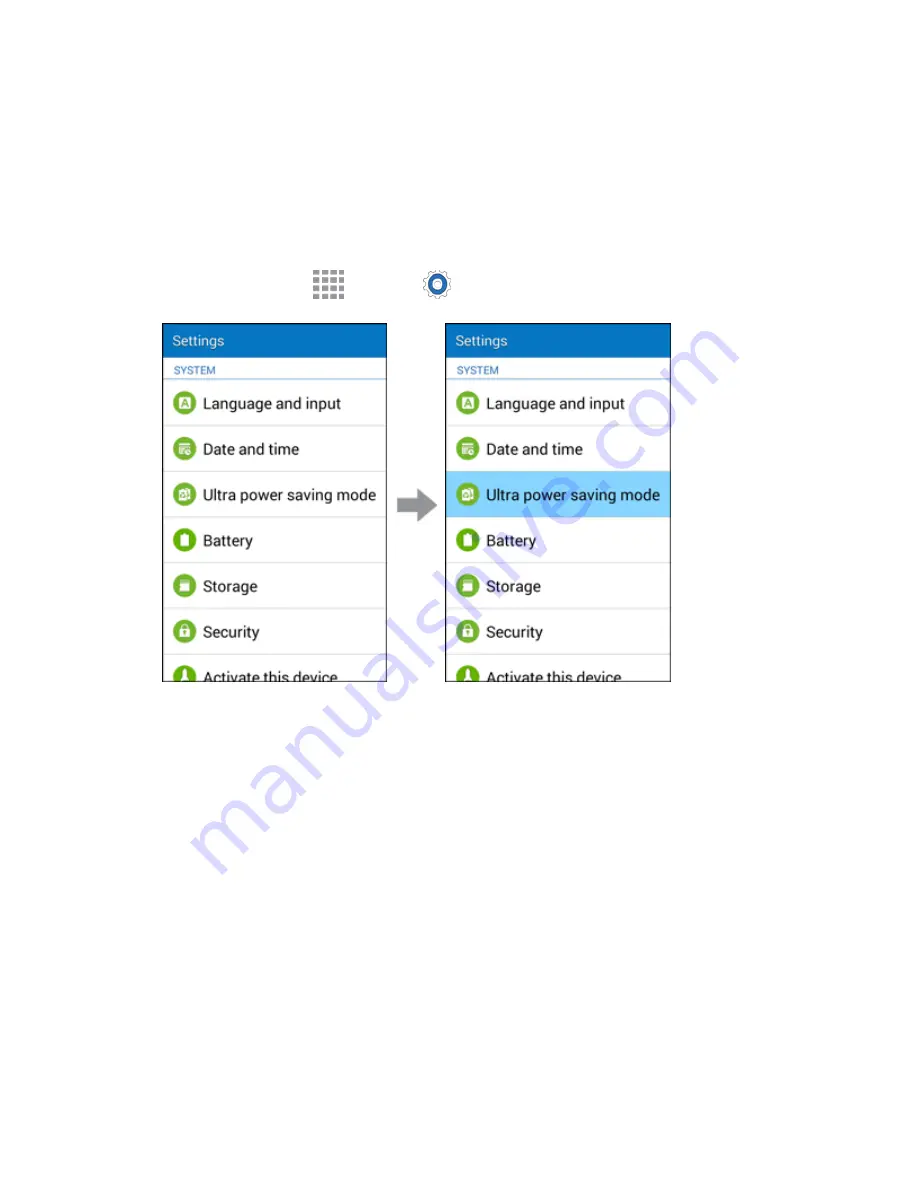
Settings
349
Ultra Power Saving Mode
Conserve power and extend your phone’s battery life by using a minimal Home screen layout, limiting the
number of usable apps, turning off mobile data when the screen is off, and turning off connectivity
features such as Wi-Fi and Bluetooth.
Turn On Ultra Power Saving Mode
1. From home, tap
Apps
>
Settings
>
Ultra power saving mode
.
2. Tap the
ON/OFF
switch and follow the prompts to enable Ultra power saving mode.
Ultra power saving mode is activated.
Summary of Contents for Galaxy Prevail LTE
Page 1: ...User Guide UG template version 14c Boost_Samsung_SM G360P_UM_Eng_020415_R8 ...
Page 185: ...Messaging and Internet 176 2 Tap More options Settings Manage accounts 3 Tap Delete ...
Page 291: ...Connectivity 282 2 Tap a contact to send 3 Tap More options Share name card Bluetooth ...
Page 297: ...Settings 288 Access Settings From home tap Apps Settings The settings menu opens ...
















































