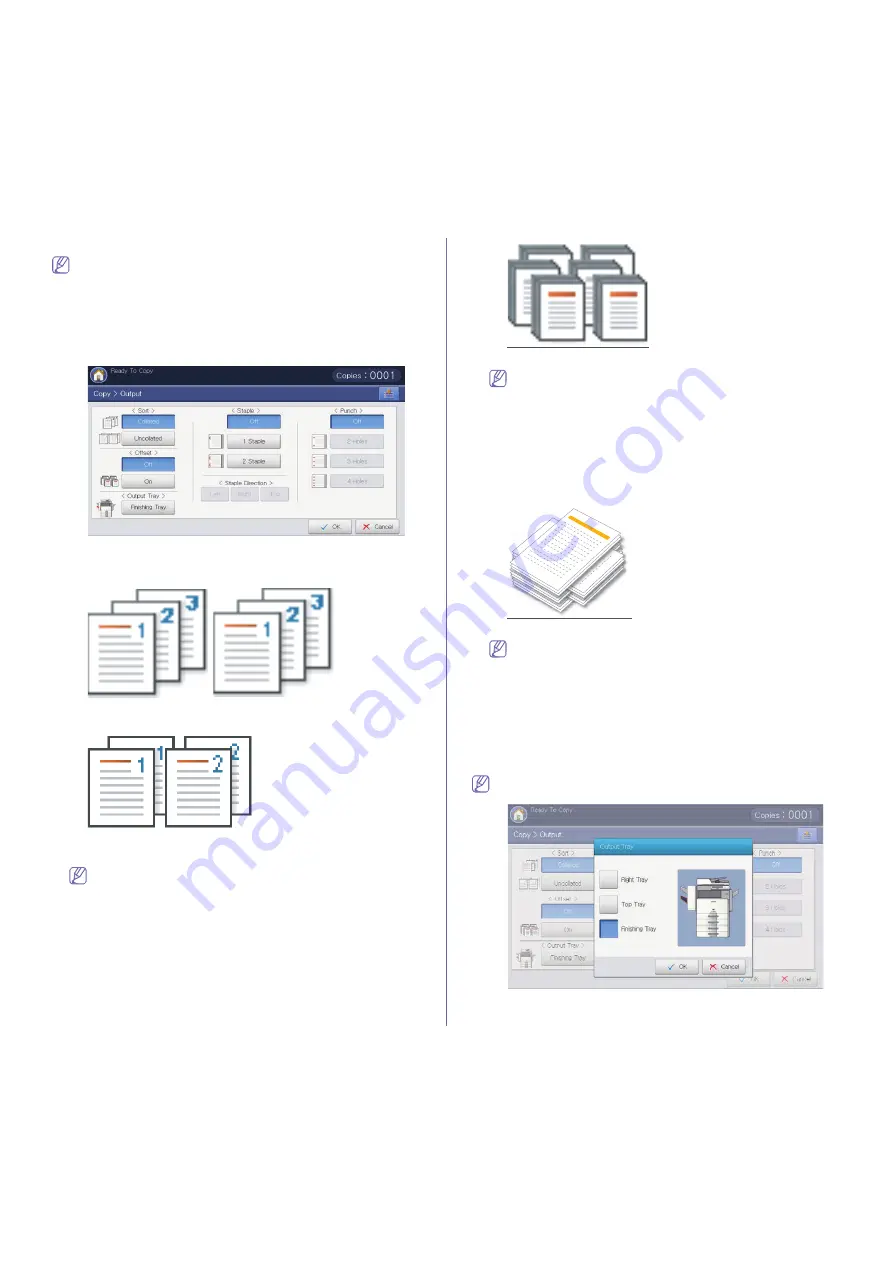
Copying
_ 64
Deciding the form of copy output
•
You can use the copy output options when a optional standard
finisher or a booklet finisher is installed.
•
Depending on the direction of paper in the tray (ex. SEF or LEF),
certain directions of the staple or punch may not be available.
•
When you use the staple and punch together, you can only set the
same position for staples and punch holes.
Press the
Basic
tab >
Output
, then select the copy output options you
want.
•
Sort:
When you copy several sets, you can select the sequence order
of printouts.
-
Collated:
Printouts in sets to match the sequence of originals.
-
Uncollated:
Printouts sorted into stacks of individual pages.
•
Offset:
Printouts are stacked in sets by laying printouts side-to-side.
This feature is available only when the standard or booklet finisher
is installed.
-
Off:
Disables this feature.
-
On:
This feature can be used.
•
Rotate:
Printouts are stacked criss-crossed in sets.
•
This feature is available only when the standard or booklet
finisher is not installed.
•
This feature is available only with Letter- and A4-sized print
media.
•
Before using this feature, you have to load the paper in the
trays with SEF (Short edge feed) and LEF (Long edge feed).
For example, direction of paper feeding in tray 1 is SEF, and
direction of paper feeding in tray 2 is LEF.
-
Off:
Disables this feature.
-
On:
This feature can be used.
•
Output Tray:
Select the output tray.
In CLX-9201 9301 Series, the right tray (face-up) is optional
device.
In SCX-8123 8128 Series, the
Inner Bin
(optional Job Separator)
is optional device.
-
Inner Bin:
The inner tray is efficient for separating the printouts. For
example, if you want to avoid received faxes mixing with copy or
print outputs, you can use this inner tray to separate the received
faxes.
-
Standard Bin:
The machine sends output to the center tray by
default.
When the optional standard finisher or booklet finisher is installed, you
can use more output trays.
•
Top Bin:
Paper sizes not supported by the finishing tray
automatically gets printed out in the top tray.
















