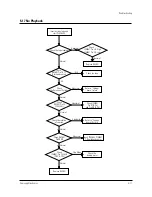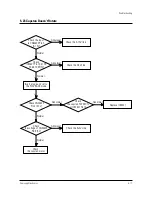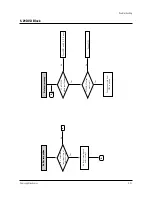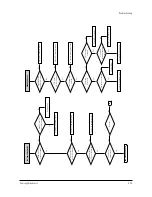Troubleshooting
Samsung Electronics
5-17
5-23 Capstan Doesn’t Rotate
Normal
Normal
Check CNM602
Pin 4 (2.5V)
Check
the voltage of CNM602
Pin 8 (5V)
Check the B+5V Line
Check
the capstan motor
Abnormal
Abnormal
Insert a tape and set to
the PLAYBACK mode
Normal
Check
ICM601 Pin 14,41,59
50,69,70,92(5V)
Check the A5V Line
Abnormal
Check
the capstan PWM CTL
at ICM601 Pin 10
Replace ICM601
Abnormal
Normal
Check the input
to CNM602 Pin 5
(A 15V)
Check the A 15V line
Abnormal
Summary of Contents for CFTD2083TX/SMS
Page 2: ...ELECTRONICS Samsung Electronics Co Ltd JULY 2002 Printed in Korea AA82 00093A ...
Page 9: ...Samsung Electronics 3 1 2 Specifications ...
Page 10: ...MEMO 3 2 Samsung Electronics ...
Page 91: ...8 4 Samsung Electronics MEMO ...
Page 92: ...Schematic Diagrams 9 1 Samsung Electronics 9 1 MAIN 1 9 Schematic Diagrams ...
Page 93: ...Schematic Diagrams Samsung Electronics 9 2 9 2 MAIN 2 ...
Page 94: ...Schematic Diagrams Samsung Electronics 9 3 9 3 MAIN 3 ...
Page 95: ...Schematic Diagrams 9 4 Samsung Electronics 9 4 MAIN 4 ...
Page 96: ...Schematic Diagrams 9 5 Samsung Electronics 9 5 POWER BLOCK ...
Page 97: ...Schematic Diagrams 9 6 Samsung Electronics 9 6 DEFLECTION BLOCK ...
Page 98: ...Schematic Diagrams 9 7 Samsung Electronics 9 7 INTERFACE BLOCK ...
Page 99: ...Schematic Diagrams 9 8 Samsung Electronics 9 8 CRT BLOCK ...
Page 100: ...Schematic Diagrams 9 9 Samsung Electronics 9 9 Main Micom ...
Page 101: ...Schematic Diagrams 9 10 Samsung Electronics 9 10 AV Decoder ...