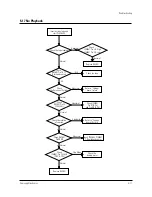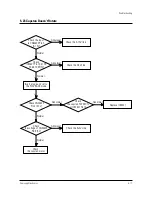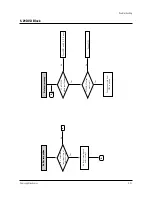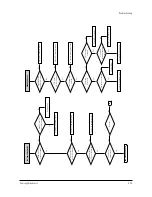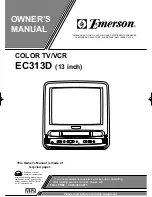Troubleshooting
Samsung Electronics
5-15
5-21 “Reverse Direction Search Screen “Doesn’t Operateß
Normal
Searching Speed
Set to
the reverse direction
search screen
mode
Check
the speed of capstan
motor
Replace ICM601
Playback Speed
Check the deck
Abnormal
Check
the PLAYBACK
operation
Refer to "PLAYBACK
Doesn't Operate
Abnormal
Normal
Search towards right
Abnormal
Check
the C-FG input of
ICM601 Pin 93
Normal
Normal
Check ICM601 Pin 25
and CAP F/R
Check for noise bar
Check the capstan motor
Check/Replace
ICM601
Abnormal
Check the B+
Capstan Motor
Check
the control pulse
of ICM601 Pin 88,89
Readjust the height
of A/C head
Abnormal
Normal
Normal
Abnormal
Normal
Summary of Contents for CFTD2083TX/SMS
Page 2: ...ELECTRONICS Samsung Electronics Co Ltd JULY 2002 Printed in Korea AA82 00093A ...
Page 9: ...Samsung Electronics 3 1 2 Specifications ...
Page 10: ...MEMO 3 2 Samsung Electronics ...
Page 91: ...8 4 Samsung Electronics MEMO ...
Page 92: ...Schematic Diagrams 9 1 Samsung Electronics 9 1 MAIN 1 9 Schematic Diagrams ...
Page 93: ...Schematic Diagrams Samsung Electronics 9 2 9 2 MAIN 2 ...
Page 94: ...Schematic Diagrams Samsung Electronics 9 3 9 3 MAIN 3 ...
Page 95: ...Schematic Diagrams 9 4 Samsung Electronics 9 4 MAIN 4 ...
Page 96: ...Schematic Diagrams 9 5 Samsung Electronics 9 5 POWER BLOCK ...
Page 97: ...Schematic Diagrams 9 6 Samsung Electronics 9 6 DEFLECTION BLOCK ...
Page 98: ...Schematic Diagrams 9 7 Samsung Electronics 9 7 INTERFACE BLOCK ...
Page 99: ...Schematic Diagrams 9 8 Samsung Electronics 9 8 CRT BLOCK ...
Page 100: ...Schematic Diagrams 9 9 Samsung Electronics 9 9 Main Micom ...
Page 101: ...Schematic Diagrams 9 10 Samsung Electronics 9 10 AV Decoder ...