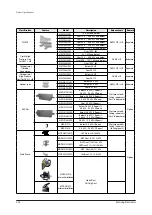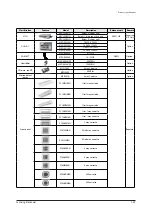Disassembly and Reassembly
Samsung Electronics
3-7
No
Parts
Procedure
Remark
2
Drain Pan
1) Separate 5 fixing screws from the Drain
Pan. (Use +Screw Driver)
2) Pull the Drain Pan to separate them
from the Indoor Unit.
When disassembling the Pan, be careful
not to touch the heat exchanger board
with a bare hand.
3
Control In
1) Undo 3 fixing screws in the Control In
appliance part to separate the Cover.
(Use +Screw Driver)