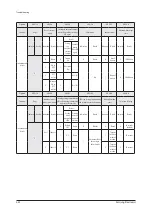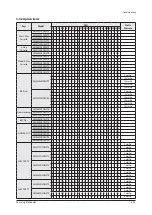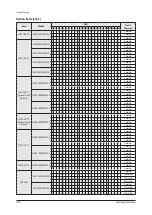T
ro
u
b
l
eshooting
S
ams
u
ng
El
ectronics
4-9
■
The procedure of setting option (cont.)
Option setting
Status
11. Setting SEG14, SEG15 option
Press
L
ow
F
an
b
u
tton
(
∨
)
to
enter
SEG14 v
a
lu
e.
Press
H
igh
F
an
b
u
tton
(
∧
)
to
enter
SEG1
5
v
a
lu
e.
E
ach
time
y
o
u
press
the
b
u
tton
, …
wi
ll
be
se
l
ected
in
rotation.
12. Setting Cool mode
Press
Mode
b
u
tton
to
be
change
to
C
oo
l
mode
in
the
OFF
stat
u
s.
13. Setting SEG16, SEG17 option
Press
L
ow
F
an
b
u
tton
(
∨
)
to
enter
SEG16 v
a
lu
e.
Press
H
igh
F
an
b
u
tton
(
∧
)
to
enter
SEG17 v
a
lu
e.
E
ach
time
y
o
u
press
the
b
u
tton
, …
wi
ll
be
se
l
ected
in
rotation.
14. Setting Dry mode
Press
Mode
b
u
tton
to
be
change
to
Dr
y
mode
in
the
OFF
stat
u
s.
15. Setting SEG18, SEG20 option
Press
L
ow
F
an
b
u
tton
(
∨
)
to
enter
SEG18 v
a
lu
e.
Press
H
igh
F
an
b
u
tton
(
∧
)
to
enter
SEG
2
0 v
a
lu
e.
E
ach
time
y
o
u
press
the
b
u
tton
, …
wi
ll
be
se
l
ected
in
rotation.
16. Setting Fan mode
Press
Mode
b
u
tton
to
be
change
to
F
an
mode
in
the
OFF
stat
u
s.
17. Setting SEG21, SEG22 option
Press
L
ow
F
an
b
u
tton
(
∨
)
to
enter
SEG
2
1 v
a
lu
e.
Press
H
igh
F
an
b
u
tton
(
∧
)
to
enter
SEG
22
v
a
lu
e.
E
ach
time
y
o
u
press
the
b
u
tton
, …
wi
ll
be
se
l
ected
in
rotation.
18. Setting Heat mode
Press
Mode
b
u
tton
to
be
change
to
HEAT
mode
in
the
OFF
stat
u
s.
19. Setting SEG23, SEG24 mode
Press
L
ow
F
an
b
u
tton
(
∨
)
to
enter
SEG
23
v
a
lu
e.
Press
H
igh
F
an
b
u
tton
(
∧
)
to
enter
SEG
2
4 v
a
lu
e.
E
ach
time
y
o
u
press
the
b
u
tton
, …
wi
ll
be
se
l
ected
in
rotation.
SEG14
SEG1
5
SEG16
SEG17
SEG18
SEG
2
0
SEG
2
1
SEG
22