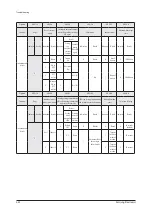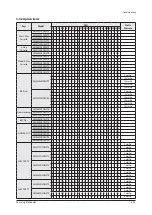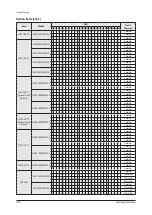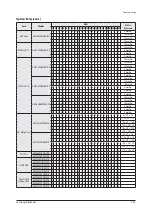T
ro
u
b
l
eshooting
S
ams
u
ng
El
ectronics
4-1
5
S
teps
Remote control displa
y
7
S
et the
S
EG
9
and
S
EG1
0
values
:
a
S
et the
S
EG
9
value b
y
rotating the
W
heel
counterclockwise until the value
y
ou want to set
appears on the remote control displa
y
.
S
EG
9
b
S
et the
S
EG1
0
value b
y
rotating the
W
heel clockwise
until the value
y
ou want to set appears on the remote
control displa
y
.
S
EG1
0
W
hen
y
ou rotate the
W
heel, values appear in the following order
:
8
Press
the
(Mode) button. Heat and
O
n appear on the remote control displa
y
.
9
S
et the
S
EG11 and
S
EG12 values
:
a
S
et the
S
EG11 value b
y
rotating the
W
heel
counterclockwise until the value
y
ou want to set
appears on the remote control displa
y
.
S
EG11
b
S
et the
S
EG12 value b
y
rotating the
W
heel clockwise
until the value
y
ou want to set appears on the remote
control displa
y
.
S
EG12
W
hen
y
ou rotate the
W
heel, values appear in the following order
:
1
0
Press the
(Mode) button.
A
uto and
O
ff appear on the remote control displa
y
.
11
S
et the
S
EG14 and
S
EG15 values
:
a
S
et the
S
EG14 value b
y
rotating the
W
heel
counterclockwise until the value
y
ou want to set
appears on the remote control displa
y
.
S
EG14
b
S
et the
S
EG15 value b
y
rotating the
W
heel clockwise
until the value
y
ou want to set appears on the remote
control displa
y
.
S
EG15
W
hen
y
ou rotate the
W
heel, values appear in the following order
:
12 Press the
(Mode) button.
C
ool and
O
ff appear on the remote control displa
y
.
13
S
et the
S
EG16 and
S
EG1
7
values
:
a
S
et the
S
EG16 value b
y
rotating the
W
heel
counterclockwise until the value
y
ou want to set
appears on the remote control displa
y
.
S
EG16