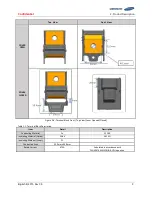Confidential
iv
English 8/2019. Rev 0.0
Figures
Figure 2-1: Battery Module Type A
Figure 2-2: Battery Module Type B
Figure 2-4: Auxiliary Breaker Switch
Figure 2-5: Terminal Block Isometric View
Figure 2-6: Terminal Block Front / Top View (Cover Opened/Closed)
................................................................................. 9
Figure 2-7: SMPS Assembly Type A
Figure 2-8: SMPS Assembly Type B
Figure 2-9: Front View of SMPS Assembly Type A, 3-Phase Input
...................................................................................... 11
Figure 2-10: Front View of SMPS Assembly Type A, 1-Phase Input
.................................................................................... 11
Figure 2-11: SMPS Assembly Type A – System BMS Connections
...................................................................................... 11
Figure 2-12: Front View of SMPS Assembly Type B, 1-Phase Input
.................................................................................... 12
Figure 3-1: Installation Procedure
Figure 3-2: Clearance Distance for Single Rack Frame
Figure 3-3: Clearance Distance for Multiple Rack Frames Installed Side-by-Side
.............................................................. 30
Figure 3-4: Clearance Distance for Multiple Rack Frames Installed Side-by-Side and Rear-to-Rear
................................ 31
Figure 3-5: Front panel screws (eight)
Figure 3-6: Front panel hooks (four)
Figure 3-7: Side panel screws (six)
Figure 3-8: Side panel hooks (four)
Figure 3-9: Rear panel screws (eight)
Figure 3-10: Rear panel hooks (four)
Figure 3-11: Rack Anchoring Points (4 EA)
Figure 3-12: Holes on the sides of the rack (six)
Figure 3-13: Reattaching the Side Panels (four hooks and six screws for each panel)
..................................................... 36
Figure 3-14: Reattaching the Rear Panels
Figure 3-16: Removing the earth cable
Figure 3-17: Removing the front door
Figure 3-18: All doors and front panels removed.
Figure 3-20: Attaching a SMU to a Rack Frame
Figure 3-21: Ground Cable Connection to the SMU
Figure 3-22: Inserting SMPS Assembly
Figure 3-23: Attaching the SMPS Assembly
Figure 3-24: Ground Cable Connection to the SMPS Assembly
.......................................................................................... 44
Figure 3-25: Insertion of Modules on the Ninth Shelf from the Bottom
............................................................................ 45
Figure 3-26: Battery Module Arrangement on the Eighth Shelf
......................................................................................... 46
Figure 3-27: Battery Module Arrangement
Figure 3-29: Insertion of modules on 1st shelf
Figure 3-30: Rack Fuse Busbar Assembly
Figure 3-31: Rack Fuse Busbar Assembly (Fuse Cover)
Figure 3-32: Fuse Busbar Left Assembly
Figure 3-33: Fuse Busbar Left Assembly (Fuse Cover)
Figure 3-34: Fuse Busbar Right Assembly
Figure 3-35: Fuse Busbar Right Assembly (Fuse Cover)
Figure 3-36: Removing the Module #1’s Cover and SMU B- Terminal Cover
.................................................................... 52
Summary of Contents for 136S
Page 1: ...Confidential English 8 2019 Rev 0 0 LIB System for UPS Installation Manual 136S ...
Page 4: ...Confidential English 8 2019 Rev 0 0 ...
Page 10: ...Important Safety Instructions Confidential vi English 8 2019 Rev 0 0 ...
Page 18: ...Confidential Table of Contents viii English 8 2019 Rev 0 0 ...
Page 153: ...Confidential Memo ...
Page 154: ...Confidential Memo ...
Page 155: ...Confidential Memo ...
Page 156: ...www SamsungSDI com ...