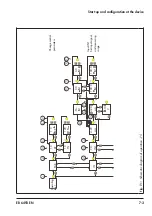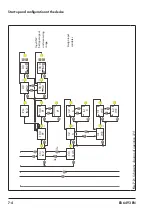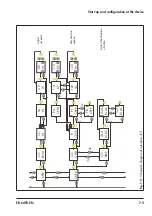7-8
EB 6493 EN
Start-up and configuration at the device
7.1.1
Configuring the compact controller
To set a function or parameter, you need to know the abbreviated code used for the function/
parameter and the menu where it can be found (see example in "Configuration and parame
terization example" on page 7-9, Annex A).
How to proceed:
The controller is in the operating level.
Î
Open configuration level.
Reading: PAR (Control parameters menu)
If the function you want to configure is located in a different menu:
Î
Select the required menu: IN, SETP, CNTR, OUT, ALRM, AUX, TUNE or I-O
Î
Enter menu.
Reading:
-CO-
and abbreviated code of the first function in the current menu
If you want to configure a different function:
Î
Select the function you want to configure.
Î
Open function.
Reading: current function setting
Î
Activate editing mode for the function.
Current function setting blinks.
Every time you go to the first function or parameter after opening the configuration level,
you are prompted to enter the key number (reading:
- - - -
and
KEY
). The key number on-
ly needs to be entered if a key number has already been assigned to the controller (see
the 'Operation' section). If this is not the case, entry of the key number can be skipped by
pressing the enter key (
).
Î
Select the setting.
Î
Confirm setting.
Î
Change to the parameter level.
Reading:
-PA-
Note
Summary of Contents for Trovis 6493
Page 6: ...Contents EB 6493 EN...
Page 22: ...3 10 EB 6493 EN...
Page 30: ...5 6 EB 6493 EN...
Page 36: ...6 6 EB 6493 EN...
Page 72: ...8 12 EB 6493 EN...
Page 84: ...11 2 EB 6493 EN...
Page 86: ...12 2 EB 6493 EN...
Page 88: ...13 2 EB 6493 EN...
Page 90: ...14 2 EB 6493 EN...
Page 92: ...15 2 EB 6493 EN...
Page 95: ...EB 6493 EN 16 3 Certificates TR CU certificate...
Page 96: ...16 4 EB 6493 EN Certificates...
Page 97: ...EB 6493 EN 16 5 Certificates...
Page 98: ...16 6 EB 6493 EN...
Page 125: ......
Page 126: ......
Page 127: ......