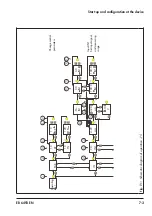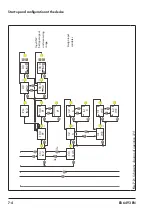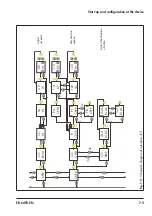EB 6493 EN
7-9
Start-up and configuration at the device
Î
Open parameter level.
Reading: code of the first parameter
If you want to configure a different parameter:
Î
Select parameter.
Î
Activate editing mode for the parameter.
The code of the function parameter blinks.
Î
Set the parameter.
Î
Confirm setting.
After setting all parameters:
Î
Press until the controller is back in the operating level.
The controller automatically returns to the operating level five minutes after the last key has
been pressed.
Configuration and parameterization example
The compact controller is to configured to be a PID controller. The associated proportion
-
al-action coefficient (KP) is to be set to 1.5. Refer to the overview in Annex A. This overview
shows that time behavior is defined by the C.PID function in the CNTR menu.
....
..............
or
................................
..............
Menu
Function -CO-
Setting options
1)
Description of functions
Parameters -PA-
Control structure and functions
CNTR
C.PID
P CP.YP
P behavior
C.PID/CP.YP
Control algorithm
PI CP.YP
PI behavior
C.PID/CP.YP
Pd CP.YP
PD behavior
C.PID/CP.YP
PId CP.YP
PID behavior
C.PID/CP.YP
PPI CP.YP
P²I behavior
C.PID/CP.YP
The proportional-action coefficient is set with the
KP
parameter.
Note
Summary of Contents for Trovis 6493
Page 6: ...Contents EB 6493 EN...
Page 22: ...3 10 EB 6493 EN...
Page 30: ...5 6 EB 6493 EN...
Page 36: ...6 6 EB 6493 EN...
Page 72: ...8 12 EB 6493 EN...
Page 84: ...11 2 EB 6493 EN...
Page 86: ...12 2 EB 6493 EN...
Page 88: ...13 2 EB 6493 EN...
Page 90: ...14 2 EB 6493 EN...
Page 92: ...15 2 EB 6493 EN...
Page 95: ...EB 6493 EN 16 3 Certificates TR CU certificate...
Page 96: ...16 4 EB 6493 EN Certificates...
Page 97: ...EB 6493 EN 16 5 Certificates...
Page 98: ...16 6 EB 6493 EN...
Page 125: ......
Page 126: ......
Page 127: ......