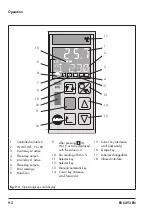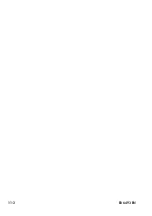EB 6493 EN
9-3
Operation
9.3 Switching over to manual mode and changing the manipu-
lated variable
Î
Switch to manual mode.
The icon and the manipulated variable
Y
are shown on the display.
Î
Raise the set point.
Î
Lower the set point.
Return to automatic mode.
Î
Change to automatic mode.
The hand icon is no longer displayed. The current set point is shown.
Press
key to read the manipulated variable
Y
.
9.4
AUX menu, -CO- ST.IN: Reset to default settings
Î
See Configuration Manual
u
The
Reset to default settings
function in the AUX menu causes all parameters, functions and
calibration data to be reset. After the reset, the message
FrEE INIT
appears on the display.
-CO- ST.IN
Reset to default settings
FrEE INIT
OFF
AII INIT
All functions, parameters and code number
FUnC INIT
All functions
PArA INIT
All parameters and code number
AdJ INIT
Calibration values for IN1, IN2, Y
Note
Summary of Contents for Trovis 6493
Page 6: ...Contents EB 6493 EN...
Page 22: ...3 10 EB 6493 EN...
Page 30: ...5 6 EB 6493 EN...
Page 36: ...6 6 EB 6493 EN...
Page 72: ...8 12 EB 6493 EN...
Page 84: ...11 2 EB 6493 EN...
Page 86: ...12 2 EB 6493 EN...
Page 88: ...13 2 EB 6493 EN...
Page 90: ...14 2 EB 6493 EN...
Page 92: ...15 2 EB 6493 EN...
Page 95: ...EB 6493 EN 16 3 Certificates TR CU certificate...
Page 96: ...16 4 EB 6493 EN Certificates...
Page 97: ...EB 6493 EN 16 5 Certificates...
Page 98: ...16 6 EB 6493 EN...
Page 125: ......
Page 126: ......
Page 127: ......