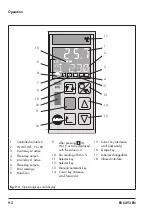EB 6493 EN
8-3
Start-up and configuration with TROVIS-VIEW
8.1.2 Addressing
If there is only one compact controller with an infrared interface in the send/receive range of
the infrared adapter, data can be uploaded from the controller or downloaded to it directly.
Addressing is not required.
If there are several controllers with infrared interfaces at the same point of installation, con-
trollers must be addressed using their serial number since only one controller may communi-
cate with the computer at one time.
The infrared adapter must be connected to the computer and aligned to the infrared interface
of the compact controller (see the 'Operation' section).
How to proceed:
1. Select 'Addressing...' from the 'Device' menu.
The wizard for device addressing opens.
2. Select 'Several devices of the same type are within reach'.
The controllers within the reception range display their serial number.
3. Enter the serial number of the compact controller you want to address manually.
The serial number is displayed on the compact controller in the I-O main group (
S-No
). It is
also indicated on the nameplate (serial number, see the 'Markings on the device' section).
After addressing is completed, the serial number appears in the info bar. If you want to con-
figure another controller, repeat the addressing procedure.
8.1.3
Communication readings on the display
CONN
appears on the controller display while data are being read from the controller and
written to the controller as well as in online mode. In the operating level, this reading ap-
pears in alternating sequence with the values for
W
,
W2
,
WE
,
Y
or
Xd
.
Note
Note
Summary of Contents for Trovis 6493
Page 6: ...Contents EB 6493 EN...
Page 22: ...3 10 EB 6493 EN...
Page 30: ...5 6 EB 6493 EN...
Page 36: ...6 6 EB 6493 EN...
Page 72: ...8 12 EB 6493 EN...
Page 84: ...11 2 EB 6493 EN...
Page 86: ...12 2 EB 6493 EN...
Page 88: ...13 2 EB 6493 EN...
Page 90: ...14 2 EB 6493 EN...
Page 92: ...15 2 EB 6493 EN...
Page 95: ...EB 6493 EN 16 3 Certificates TR CU certificate...
Page 96: ...16 4 EB 6493 EN Certificates...
Page 97: ...EB 6493 EN 16 5 Certificates...
Page 98: ...16 6 EB 6493 EN...
Page 125: ......
Page 126: ......
Page 127: ......