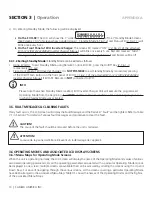SAMLEX AMERICA INC. | 15
APPENDIX A
C H A R G I N G
0 . C C
1 2 0 . 0 0 V
C H A R G I N G
O N L I N E
1 2 0 . 0 0 V
P OW E R S A V I N G
B A T T E R Y 1 2 . 0 0 0 V
P WR S A V E
O N L I N E
B A T T E R Y 1 2 . 0 0 0 V
The above 2 Display Screens alternate every 2 sec
The above 2 Display Screens alternate every 2 sec
Fig 3.3 (c) Example of Display Screen No. 1 of
19 Display Screens in Menu Map for “GROUP 3:
CHARGING MODE” (See Column 4 of Fig 3.2)
Fig 3.3 (d) Example of Display Screen No. 1 of
4 Display Screens in Menu Map for “GROUP 4:
POWER SAVE MODE” (See Column 5 of Fig 3.2)
3.8 MENU MAP FOR “CHARGER ONLY” MODE SCREENS
i
INFO
Refer to Section 4.4.2.13.3 regarding programming option “2=CHARGER ONLY” under programming
parameter “MODE”
(Section 4.4.2.13)
3.8.1
When this option is selected, the EVO will remain in “Charging Mode” as long as qualified AC input voltage is
available. During the time AC input is available, 19 scrollable Operating Mode Screens for “CHARGING
MODE” will be
available as per Menu Map shown in Fig 3.4(a) on page 16
(This Menu Map is also shown in the Menu Map in Fig 3.2
at Column 4 under heading “GROUP 3, CHARGING MODE”)
3.8.2
In case AC input voltage fails or is switched off, EVO will NOT change over to “Inverting Mode” but will enter
“STANDBY MODE”
(
NOTE:
AC side loads will lose AC power)
. During the time AC input is NOT
available, 7 scrollable
Operating Mode Screens for STANDBY MODE will be displayed as shown in Menu Map at Fig 3.4(b) on page 16.
(Also shown in Menu Map at Fig 3.2 in Column 2 under heading “GROUP 1, STANDBY MODE”)
3.8.2.1
If attempt is made to exit “STANDBY MODE” by momentarily pressing the On/Off Key, message
C H A R G E R O N L Y
I N V E R T E R O F F
will be seen for some time and the screen will revert back to the “STANDBY
MODE” Screen that was being displayed
SECTION 3 |
Operation