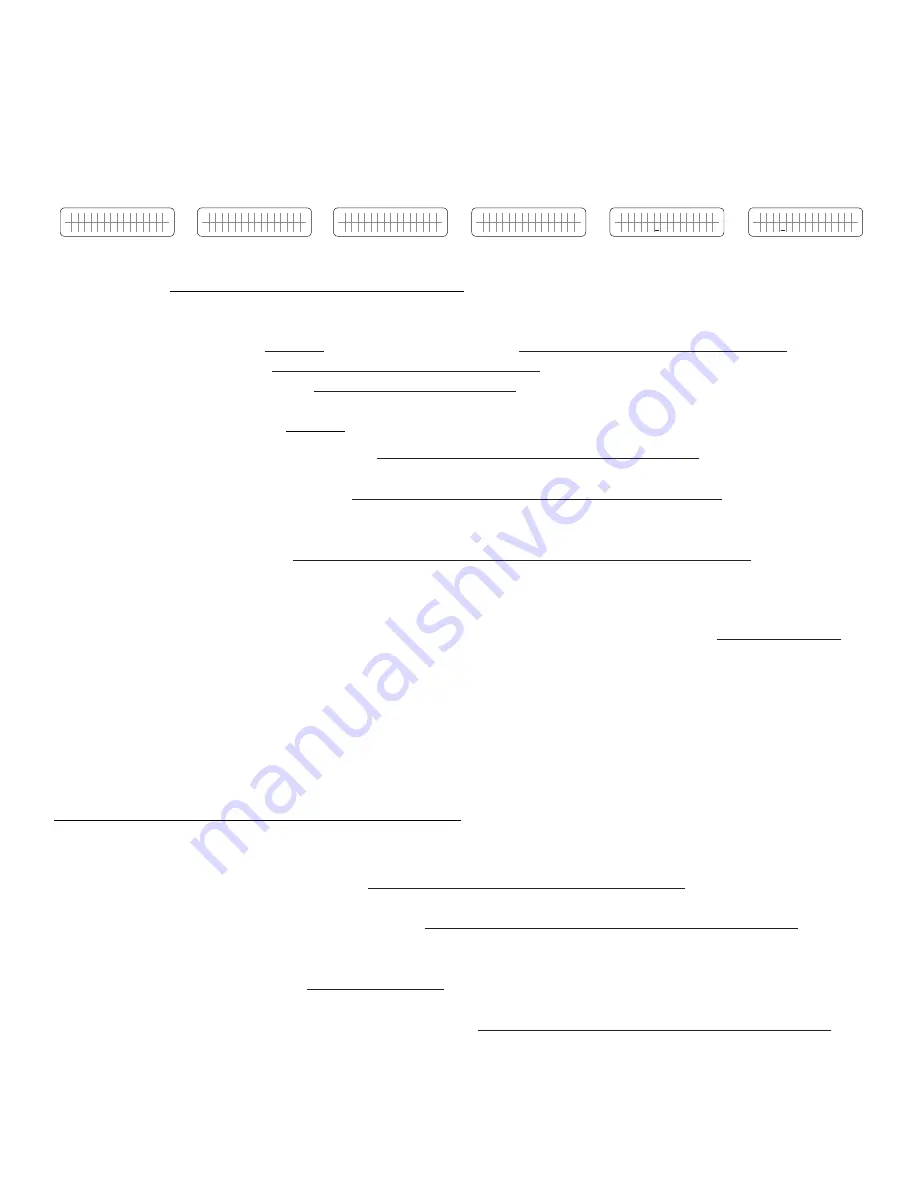
36 | SAMLEX AMERICA INC.
APPENDIX A
SECTION 4 |
Parameter Setup
4.4.2.12.1 Programming Steps for Parameter “EQUALIZE-4STAGES”
Enter Key Enter Key Up Key x 11 times Enter Key
A N Y O P E R A T I N G
M O D E S C R E E N
ð
S E L E C T G R O U P
C H A R G E C U R V E
ð
B U L K C U R R E N T
4 0 A
ð
E Q U A L I Z E - 4 S T A G E S
0 = N o
ð
K E Y I N P A S S WO R D
0 0 0 0
Password 8052
See Section 4.3.1
ð
E Q U A L I Z E - 4 S T A G E S
0 = N o
4.4.2.13 MODE
(Table 4.1, Parameter Setup Screen No. 13)
Under Menu Item “MODE”, the following 3 options are available:
i. Option: “0=Normal”
(Default)
. Also called Off-Line Mode.
See details at Section 4.4.2.13.1 below
ii. Option: “1=On-Line”
.
See details at Section 4.4.2.13.2 below
iii. Option: “2=Charger Only”
.
See Section 4.4.2.13.3 below
4.4.2.13.1 Option: “0=Normal”
(Default)
This option is also called “Off-Line UPS Mode”
(UPS stands for
U
n-interruptible
P
ower
S
upply)
. In this mode, AC input
from the Grid is the PRIMARY source of AC power and the batteries / Inverter Section of EVO is the BACK-UP source
of DC-AC power. If qualified Grid AC input
(within the programmed voltage and frequency limits)
is available, the EVO
will operate in “Charging Mode” and qualified Grid AC input will be passed through to the AC output and at the same
time, the Internal AC Charger will start charging the batteries. If an external Solar Charge Controller is also connected
to the External Charging Terminals
(3, 4 in Fig 2.1 of Owner’s Manual for EVO-2212/3012/2224/4024)
, the internal AC
Charger of EVO will limit the charging current as follows:
Value of charging current produced by EVO
Charging Section
=
(Programmed value of charging current set by
parameter “BULK CURRENT”
(Section 4.4.2.1)
minus
(Value of current fed from the external solar
charge controller)
When Grid AC input fails or, is not within the programmed values of voltage and frequency, the unit will change over
to “Inverting Mode” and the AC Output will be fed from the internal Inverter Section of EVO. When the Grid AC input
is restored, the EVO will revert back to “Charging Mode” to charge the batteries and at the same time, pass through
the Grid AC input to the AC output.
For various display screens under this mode, refer to Fig 3.2
4.4.2.13.2 Option: “1= On-Line”
This option is also called “On-Line UPS Mode”
(UPS stands for
U
n-interruptible
P
ower
S
upply)
. In this mode, the Inverter
Section of the EVO is the PRIMARY DC-AC source of power. The Grid AC input is the BACK-UP source of AC power. In
this mode, even if qualified Grid AC input is available
(within the programmed voltage and frequency limits)
, the EVO
will still operate in “Inverting Mode” and AC output will be provided by the Inverter Section as long as the batteries
are in charged condition above the specified programmed value of battery voltage that is set through programmable
parameter “LOW VOLT ALARM” –
See Section 4.4.2.8
. When the battery discharges to the programmed voltage
threshold of “LOW VOLT ALARM”, or lower and remains at this threshold, or below for a sustained programmed time
period set by programmable parameter “GS DETECT TIME”
(0-600 sec; Default 10 sec – See Section 4.4.2.16)
, the
EVO will change over to “Charging Mode”. On changing over to “Charging Mode”, qualified AC input will be passed
through to the AC Output and at the same time, the Internal AC Charger will start charging the battery. If an external
















































