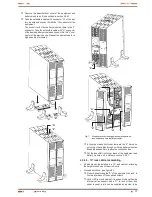30
8. Annexes.
8.1. Main general specifications.
Models:
SPS.ADV RT
Available powers (kVA / kW)
0.750 / 0.675
1 / 0.9
1.5 / 1.35
1.5 / 1.35 (B1)
2 / 1.8
2 / 1.8 (B1)
3 / 2.7
3 / 2.7 (B1)
Technology
Line interactive with sinewave output
Input
Permissible power factor of the laods
0.9
Cold start (from batteries)
Yes, by default with 50 Hz frequency
Input topology
Single phase
Quantity of wires
3 wires - Phase R(L) + Neutral (N) and earth
Voltage
220 / 230 / 240 V AC
Voltage range
176 ÷ 288 V AC
Transfer voltage:
- To battery due to low voltage mains
176 / 184 / 192 V AC (±4 %) -Normal-; 154 / 161 / 168 V AC (±4 %) -Wide ranges-
- Return from battery due to voltage restored
186 / 194 / 202 V AC (±4 %) -Normal-; 164 / 171 / 178 V AC (±4 %) -Wide ranges-
- Limit voltage Boost
198 / 207 / 216 V AC (±4 %)
- Return voltage Boost
206 / 215 / 255 V AC (±4 %)
- Limit voltage Buck
233 / 243 / 254 V AC (±4 %)
- Return voltage Buck
225 / 236 / 246 V AC (±4 %)
- To battery due to high voltage mains
264 / 276 / 288 V AC (±4 %)
- Return from battery due to voltage restored
254 / 266 / 278 V AC (±4 %)
Protection range against overvoltages
L-N: 320V 460 Joules / 6500 A
Input frequency range - Normal
(45 - 55 / 55 - 65 Hz) (±0,1 Hz); Autosensing
Input frequency range - Genset mode
40 - 70 Hz
Generator set
Yes
Output
Power factor
0.9
Power (kVA)
0.750
1
1.5
2
3
Power (kVW)
0.675
0.900
1.350
1.8
2.7
Wave shape
Pure sinewave
Nominal voltage
220 / 230 / 240 V AC, selectable
Voltage accuracy (battery mode)
± 5 %
Voltage THD linear load
< 10 %
< 3 %
Voltage THD non-linear load
< 12 %
< 6 %
Frequency
With mains present, synchronised to nominal of the input (45-55 / 55-65 Hz)
Free running (battery mode) 50 / 60 ±0.1 Hz
Permissible load power factor
0.5 to 1 inductive
Transfer time
Line mode to battery mode (normal mode)
2 - 6 ms.
Line mode to battery mode (Genset mode)
13 ms as maximum
Efficiency at full load:
Line mode with charged battery
98 %
96 %
98 %
Buck mode with charged battery
> 95 %
Boost mode with charged battery
> 92 %
Battery mode
82 %
Overload on line mode
110 % ± 10 % : 3 min.
110 - 118 % : 3 min.
150 % ± 10 % : 0,2 sec.
119 - 160% : 0,2 sec.
Overload on battery mode
≥ 110 % ± 10 % : 30 sec.
≥ 110 % ± 6 % : 30 sec.
≥ 120 % ± 10 % : 0,1 sec.
≥ 120 % ± 6 % : 0,1 sec.
Crest factor
3:1
Batteries (AGM sealed 3 - 5 years lifetime)
Voltage
12 V DC
Capacity
9 Ah
7 Ah
9 Ah
Quantity of batteries in serial / voltage string
2 / 24V DC
3 / 36 V DC
6 / 72 V DC
6 / 72 V DC
Low battery voltage, block
11.4 V DC
Low battery voltage
10.8 V DC block
End voltage blocking
9.6 V DC block
Internal battery charger
Floating voltage per block
13.6 - 13.8 V DC
Maximum charging current
1.1 A
1.5 A
-
1.5 A
-
1.5 A
-
Recharging time (charger 1.1 or 1.5 A)
8 hours at 90%
4 hours at 90%
3 hours at 90%
4 hours at 90%
Optional charger
-
-
7 A
-
7 A
-
7 A
USER MANUAL