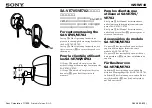Salamander Designs - Electric Lift & Tilt, Mobile Display Stands www.salamandercommercial.com
501-631 [04.20] page 10 of 23
Route Cables from Display to Stand
Manage cables carefully. Use cable ties to keep wires away from pinch points.
• Route cables between the back of display and the hole on the front of stand.
• Manage cables through cable chain by pushing cable through finger keeper
on inner side of chain direction shown in arrows.
Operation: Remote Control
• Hold down the “down” button to initialize unit.
• Up button will raise display to presentation mode
• Down button will lower display to transport mode.
• Rotate right button rotates display to horizontal position
• Rotate left button rotates display to vertical position
Note: As a safety, unit will slow when approaching horizontal position
Troubleshooting
• Double check that power cord is plugged firmly into power supply
•
Hold down the “down” button continuously for several seconds to reset unit
• More troubleshooting and repair information found on page four of this manual
LIMITED WARRANTY FOR COMMERCIAL VIDEO DISPLAY STANDS AND MOUNTS
Salamander is proud to stand behind our products with industry-leading warranties. Should you ever encounter any problem with your
Salamander product, let us know. We are here to make it right. 1.800.535.5659 - 860.761.9500
Full warranty including limitations and warranty claim information may be found at
www.salamanderdesigns.com/commercial/warranty