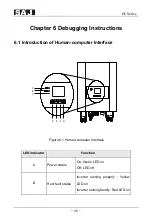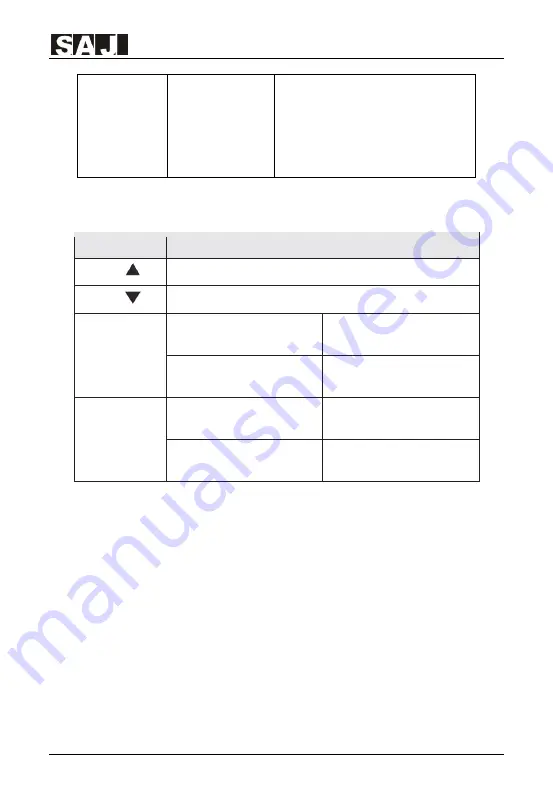
H1 Series
- 37 -
C
Communication
status
When a Wi-Fi/ 4G module is
connected or inverter is upgrading:
Yellow and blue light flashing
alternatively
Table 6.1 Instructions of the Interface
Button
Function
E
A step up / left or increasing the setting value
F
A step down / right or decreasing the setting value
D (ESC)
Press time shorter than 2
seconds
Return to main menu or
canceling the setting
Press time longer than 2
seconds
Cut off output to load
G (ENT)
Press time shorter than 2
seconds
Enter the sub-menu or
confirming a selection
Press time longer than 2
seconds
Turn on output to load
Table 6.2 Instructions for buttons
6.2 First Run Setup
6.2.1 Start Up Inverter
The H1 inverter can be start up by the following procedure:
1. Turn on the external AC switch (grid side)
2. Turn on the DC switch on the inverter
3. Turn on the battery switch between inverter and battery
Summary of Contents for H1 Series
Page 1: ...H1 Series 0...
Page 35: ...H1 Series 34 5 8 Connection Diagram Figure 5 18 H1 Connection diagram...
Page 68: ...H1 Series 67...