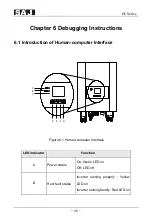H1 Series
- 49 -
2019-08-14 18:26:31
Graph Setting Run-Info About
No.
Date/Time
Error Code: Information
1
100
09/18/2016
20:17
29:Grid Loss Warn
34:Bat Volt.High Err
39:Bus Volt.High Err
48:CHG2 Curr Err
Figure 6.33 Error and warning
Select
the “Setting” in menu, press ENT to enter the secondary menu, then
select “Mode Setting”, press ENT to enter the interface of choosing running
mode, as shown below:
2019-08-14 18:26:31
Graph Setting Run-Info About
User Mode Setup
AC Charge Setup
Discharge Setup
Export Limitation Setup
Figure 6.34 Parameter setting of Smart Home Mode
With this mode, press or to switch User Mode Setup, AC Charge Setup,
AC Discharge Setup, press ENT to enter the secondary menu, as shown
below:
Summary of Contents for H1 Series
Page 1: ...H1 Series 0...
Page 35: ...H1 Series 34 5 8 Connection Diagram Figure 5 18 H1 Connection diagram...
Page 68: ...H1 Series 67...