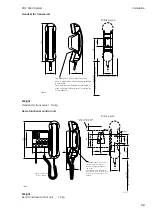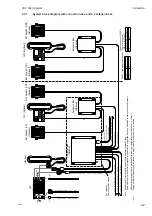Installation
VHF 5000 System
5-8
5.2
Special installations
5.2.1
Flush mounting with Retrofit
For replacing RT4822 in an existing installation following kits has been developed:
•
P/N 739807 Flush Mounting kit RT5022 for replacement of RT4822
The consoles are being redesigned so that the RT5022 can be fitted into the consoles without ordering additional
material.
5.2.2
Installing the Oki Microline Printer
Installation details regarding the H1252B are mentioned in the M1252GB manual.
See the RT5022/RT5020 operations manual for installation details.
RT5022/RT5020
AP4365
40311
LAN to parallel *
LAN Service Box
D-link DP-101P+
D-link DP-301P+
Handset
Option
Sparc-bus
Parallel printer
H1252B
220V/110V AC
Line out (600 ohm) for Audio Amplifiers with line in
CB5009
Loudspeaker 8 ohm
VDR
GPS
Controls
EB5008
Loudspeaker 8 ohm
HS5001
CU5000
CU5000
LB5007
(LS4970)
EB5008
Note:
Printout is supported in the languages which can be set up for the RT5022/RT5020. The printers character
set “Latin 6” has been identified to give the best support for all the implemented languages.
5.2.3
Installing other printers
Other printer types – including laser printers – might be used as well with the Sailor RT5000 Series equipment.
For installation of other printers, refer to the printer manufacturers’ manual. Thrane & Thrane A/S cannot be held
responsible for proper working of any type of printer.
5.2.4
Acquiring a printer server
This section serves as a short description of the compatible print servers for the RT5022/RT5020 radio
connected with the LB5007 LAN box.
The following printer servers have been verified during development of the printing client on the LB5007:
D-Link DP 301P+ (Parallel)
Link to specifications of box:
ftp://ftp.dlink.co.uk/product_datasheets/dp-30.pdf
TRENDnet TE100 P1P (Parallel)
Link to specifications of box:
http://www.trendnet.com/products/TE100-P1P.htm
TRENDnet TE100 P2U1P (Parallel & USB)
Link to specifications of box:
http://www.trendnet.com/products/TE100-P2U1P.htm
0608
Summary of Contents for RT5022
Page 2: ......
Page 4: ...VHF 5000 System 0930 ...
Page 16: ...Maintenance VHF 5000 System 2 2 ...
Page 70: ...Feature sales VHF 5000 System 4 2 ...
Page 82: ...Installation VHF 5000 System 5 12 0608 ...
Page 83: ...VHF 5000 System Installation 5 13 0608 ...
Page 84: ......