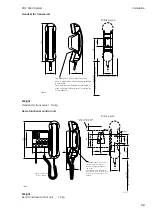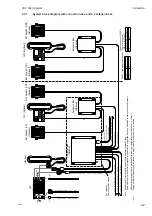VHF 5000 System
Feature sales
4-1
0608
4
Feature sales
For the VHF 5000 Series products it is possible to buy extra features. Once entered the matching license key
in the product, the feature will be available to use.
The key is entered from the keypad on the transceiver. Once the key is entered the radio will have the application
available forever.
4.1
How to get the license key
The feature enabling license key is acquired from the local sales office. When contacting the sales office for
buying a key, the following information must be provided:
•
The serial number of the product (can be read out via menu
4.6.1.2
)
•
The feature to be enabled (see ordering information in Table 3-1)
4.2
Available features
In this section it is possible to examine the features that are available for the VHF 5000 Series products.
4.2.1
Scrambler
The scrambler option for VHF RT5022 makes it possible for the user to carry out private conversation on all
simplex channels with another RT5022 capable of scrambling.
The scrambler option uses sophisticated technology to scramble the voice signal, which gives a high level of
secrecy without compromising the speech quality.
The RT5022 scrambler option features an easy to use interface that only requires a minimum of interaction from
the user to set up a scrambled call. The scrambled call is initiated using channel 70, which makes it possible
to reach the call receiver at all instances.
During the initialisation of the scrambler a unique scrambling key is generated between the two parties, which
ensures that only the intended listener is capable of decoding the message. To ensure the concealment of the
conversation the replay functionality is disabled during the scrambled call.
Enter the Scrambler licence key
The licence key for the Scrambler application is entered once for the product in menu
4.6.5
Summary of Contents for RT5022
Page 2: ......
Page 4: ...VHF 5000 System 0930 ...
Page 16: ...Maintenance VHF 5000 System 2 2 ...
Page 70: ...Feature sales VHF 5000 System 4 2 ...
Page 82: ...Installation VHF 5000 System 5 12 0608 ...
Page 83: ...VHF 5000 System Installation 5 13 0608 ...
Page 84: ......