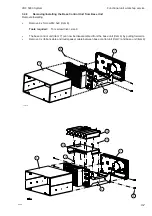VHF 5000 System
Functional unit workshop service
3-21
•
Remove 2 x screws securing the PA module to the
chassis heatsink and gently lift out the PA module.
Installing:
•
Apply an adequate amount of heatsink com-
pound to PA module base – (See Fig. 2).
Place PA module in its correct position while being
observant that the pins of the PA module pass
freely through RF module cutouts.
Install 2 x screws and fasten PA module securely
to heatsink, applying a torque of max. 1.0Nm.
Tools required:
Torx screwdriver, size 10.
•
Position the BB-shield correctly over the BB module.
Be careful in this process not to cause any damage
to the copper grounding strip at - tached to trans-
ceiver heatsink.
Install 4 x screws loosely.
When ready to tighten screws gently press the
BB-shield against the pc-board and against the
grounding strip/heatsink.
Tighten the 4 screws in the sequence indicated
by the numbering, applying a torque of max. 0.7N.
•
Insert (glasflex) insolation over each PA- module
pin.
Solder each pin to the RF module soldering pads.
Tools required:
Soldering iron.
•
Position the shielding cover correctly over the RF-
module.
Install all 10 x screws loosely followed by tight
ening the outermost 4 screws in the order indicated
in the illustration, applying a torque of max. 0.7Nm.
Tighten the remaining 6 x screws applying a torque
of max. 0.7Nm.
Using same sequence further tighten the 10 screws
applying a torque of max. 1.0Nm.
•
Connect duplex filter cabling according to their
respective colour code – (See Fig. 2).
- Ensure that each cable connector is seated
properly in its respective mating connector of the
RF module and position each cable in the
appropriate cable groove of the RF module shielding
cover.
Fig. 6
Fig. 7
Fig. 5
Fig. 3
Fig. 8
2
1
4
3
Fig. 4
2
1
3
4
1007
Summary of Contents for RT5022
Page 2: ......
Page 4: ...VHF 5000 System 0930 ...
Page 16: ...Maintenance VHF 5000 System 2 2 ...
Page 70: ...Feature sales VHF 5000 System 4 2 ...
Page 82: ...Installation VHF 5000 System 5 12 0608 ...
Page 83: ...VHF 5000 System Installation 5 13 0608 ...
Page 84: ......