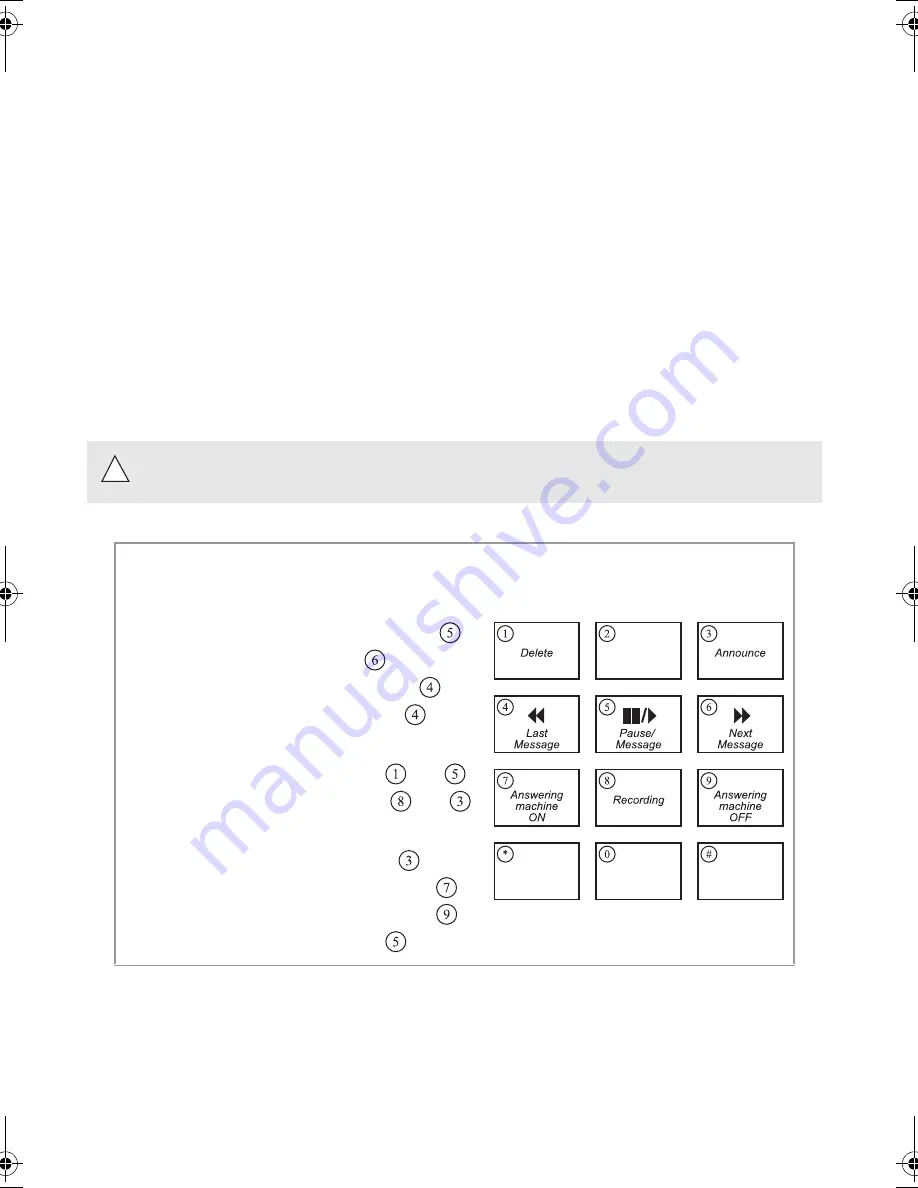
14
5. RECORDING A MEMO
A memo is a message you record locally on your TAD. It may be for relatives or colleagues. It may even be used
as a reminder.
Press FUNCTION followed by PLAY.
Pick up the receiver and start speaking.
Hang up to stop recording the memo.
6. REMOTE RETRIEVAL
In order to retrieve messages on your TAD remotely, you must set up a four digit PIN code other than 0000
(refer to the para Remote inquiry code of the chapter INSTALLATION).
To retrieve messages on your TAD remotely:
Dial your terminal’s number from a remote location.
Press the * key when you hear the recorded announcement, then enter your 4-digit PIN code.
The unit automatically plays back all your voice messages.
You may pause playback by pressing 5, and resume by pressing 5 again.
The keys of the telephone you are using to retrieve your messages remotely provide the same functionality
as those on your base unit.
(See the detachable guide at the end of this user’s guide)
You can only retrieve your messages remotely from a touch tone telephone.
You can carry out the following operations over a
remote telephone:
Whilst listening:
• pause or resume message listening by pressing
,
• go on to next message, by pressing
,
• start listening to message again, by pressing
,
• go back to previous message, by pressing
twice.
After listening:
• delete received messages, by pressing
and
,
• record your announcement, by pressing
and
and stop the recording of your announcement, by
pressing any key,
• listen to your announcement, by pressing
,
• switch on your answering machine, by pressing
,
• switch off your answering machine, by pressing
,
• resume message listening, by pressing
.
!
Liasse 23227796-2A.book Page 14 Mardi, 15. juin 1999 8:44 08






























