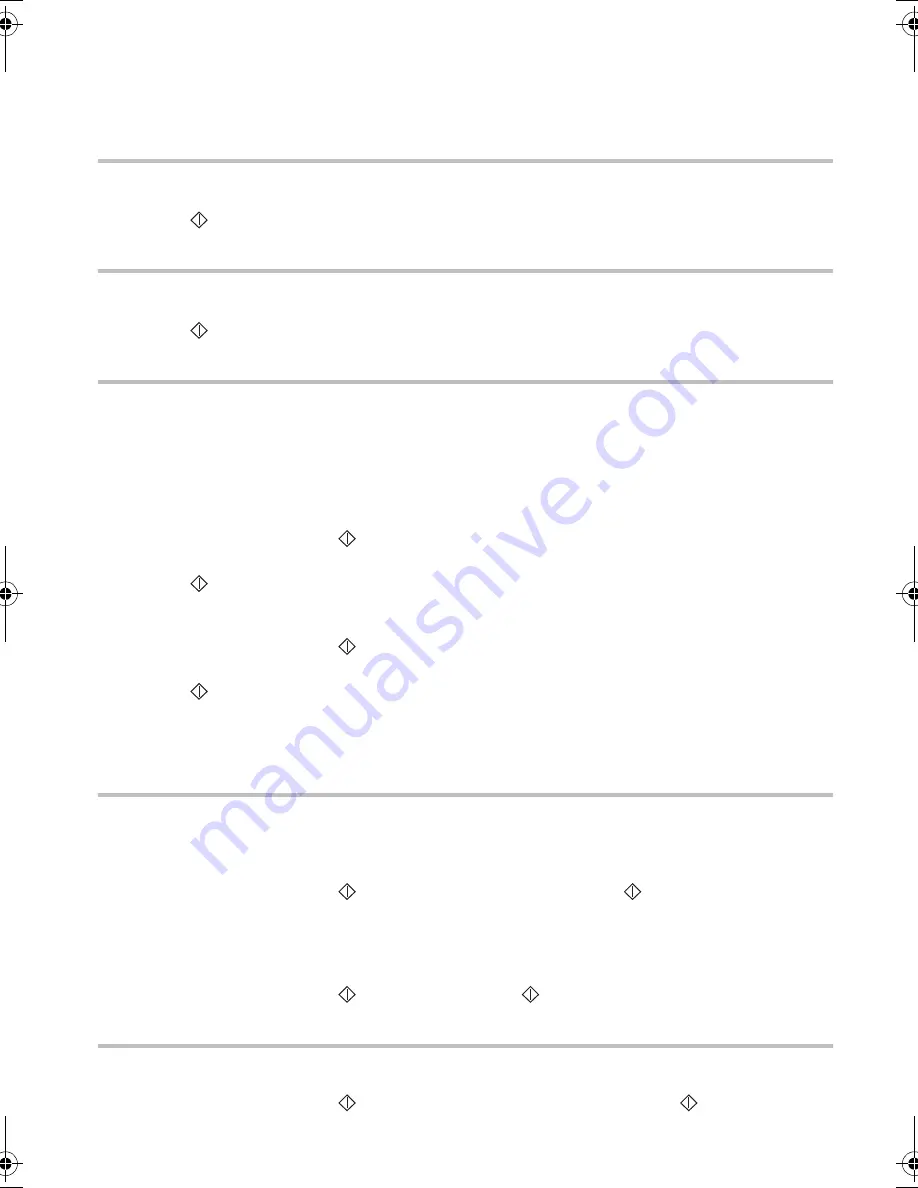
12
CHAPTER 4: TELEPHONE ANSWERING DEVICE
1. ACTIVATING / DE-ACTIVATING THE TAD
ACTIVATING THE TAD
The TAD icon must be on:
Press AUTO. ANSWER to put the TAD icon on.
Press
to confirm.
DE-ACTIVATING THE TAD
The TAD icon must be off:
Press AUTO. ANSWER to put the TAD icon off.
Press
to confirm.
SELECTING THE TAD MODE
The unit’s built-in TAD has two operating modes:
Answer-record: callers can leave a message after listening to the welcome message (the unit is set by default to
answer-record, with a pre-recorded message).
Answer only: callers can listen to your announcement but cannot leave a voice message. To change the TAD
mode, proceed as follows :
SELECTING THE ANSWER-RECORD MODE
Press FUNCTION, 4, 4 and
.
Select OGM using the > key.
Press
to confirm.
SELECTING THE ANSWER-ONLY MODE
Press FUNCTION, 4, 4 and
.
Select SIMPLE OGM using the > key.
Press
to confirm.
2. ANNOUNCEMENTS
ANSWER-RECORD ANNOUNCEMENT
You may record two different announcements: one for the answer-record function and one for the answer-only
function.
ANSWER-RECORD ANNOUNCEMENT RECORDING
Press FUNCTION, 4, 1 and
, select OGM using the > key then press
to confirm.
Lift the receiver to start recording your announcement.
Hang up to end the recording.
ANSWER-RECORD ANNOUNCEMENT LISTENING
Press FUNCTION, 4, 2 and
, select OGM then press
.
ANSWER-ONLY ANNOUNCEMENT
ANSWER-ONLY ANNOUNCEMENT RECORDING
Press FUNCTION, 4, 1 and
, select SIMPLE OGM using the > key and press
to confirm.
Lift the receiver to start recording your announcement.
Hang up to end the recording.
Liasse 23227796-2A.book Page 12 Mardi, 15. juin 1999 8:44 08






























