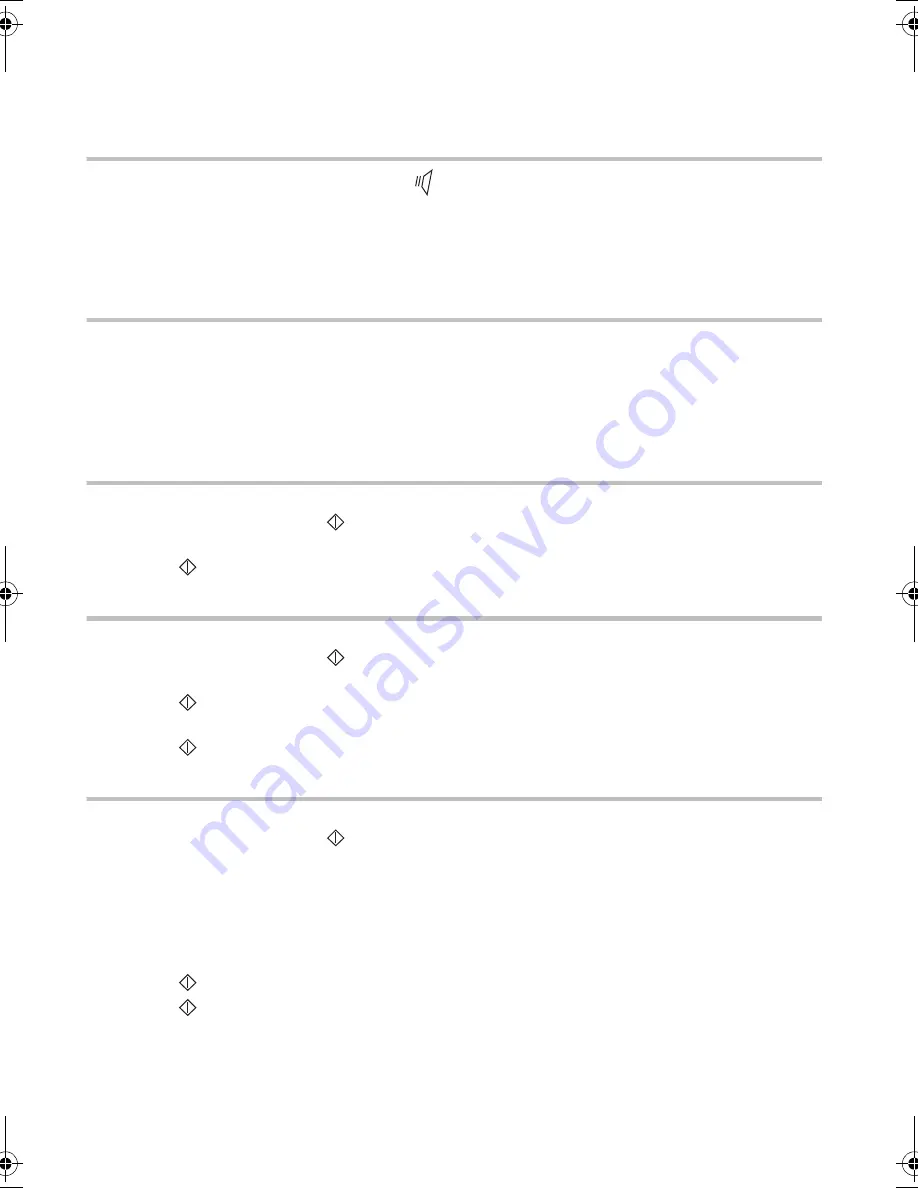
10
4. MAKING A TELEPHONE CALL DURING A FAX
TRANSMISSION
You may, should you so desire, interrupt a fax transmission to speak to the person at the other end of the line.
TO CALL THE PERSON ON THE OTHER END OF THE LINE
During document transmission, press the
key, and your unit’s display will alternate between
TRANSMISSION or RECEPTION
and
PHONE
.
As soon as the current page has gone through, your party’s handset will ring to signal that you want to speak to
them. If they acknowledge your request, your handset will ring in turn; all you need to do now is pick up the
receiver.
TO ACCEPT AN INCOMING CALL
Should your party wish to interrupt the fax transmission to speak to you over the line.
Your telephone will ring: pick up the receiver to speak.
5. QUEUE FUNCTION
This function enables you to manage pending operations (scheduled transmission, deposit, polling).
IMMEDIATE EXECUTION OF A PENDING OPERATION
To immediately execute a pending operation:
Press FUNCTION, 6, 1 and
.
Position yourself on the requisite pending operation using the > key.
Press
to confirm.
MODIFYING AN OPERATION
To modify an pending operation:
Press FUNCTION, 6, 2 and
.
Position yourself on the desired pending operation using the > key.
Press
to confirm.
Change the recipient’s number or the scheduled transmission time.
Press
to confirm.
DELETING PENDING OPERATIONS
To delete a pending operation, proceed as follows:
Press FUNCTION, 6, 3 and
.
You can scroll through all currently pending operations by pressing the > key or entering the number of the
selected operation.
The different types of pending operations are:
-
TX
:
Send.
-
DOC
:
Deposit.
-
POL
:
Polling.
Press
to select the operation to be deleted.
Press
to confirm deletion.
Liasse 23227796-2A.book Page 10 Mardi, 15. juin 1999 8:44 08






























