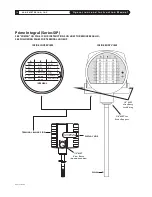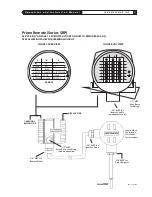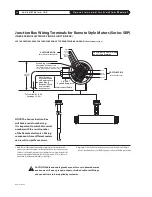S A G E M E T E R I N G , I N C .
O p e r a t i o n s a n d I n s t r u c t i o n M a n u a l
30
REV. 16-SIP/SRP
1
Upon start-up, the Revision No., Serial No., and Modbus ID will display for a few seconds.
Also the output configurations symbol is momentarily displayed
2
Note, a built-in photocell continuously monitors the ambient light, and adjusts the display
brightness for optimum long-term life, and also senses motion which automatically switches
display from Screen Saver mode to Normal mode
3
To view display, wave hand over display or use a flashlight. The Flow Meter displays for one
minute, then the Screen Saver resumes
1
Raw Calibration milliwatts (mw) for Diagnostics
and Periodic “Zero Flow” Calibration Check
2
Graphical Indication of Percentage of Full Scale
Flow Rate
3
Flow Rate
4
Totalized Flow (Consumption)
(Value is Retained during Power Outage
or Power Cycling)
5
Flashes with each pulsed output of consumption
6
Engineering Units of Flow Rate (the last digit
can be S(seconds), M(minute), H(hour), D(day)
7
Engineering Units of Consumption
8
Photocell activated Screen Saver extends display life
M E T E R I N G , I N C .
1 - 8 6 6 - 6 7 7 - S A G E
PRIME
COMM
PWR
..
.
N8
˚
'
4$'.
4$'
1
2
3
4
5
6
7
Sage PRIME Organic (OLED) Display
1,2,3
8
Summary of Contents for SIP
Page 2: ......
Page 6: ......
Page 7: ...Section GETTING STARTED A...
Page 8: ......
Page 25: ...Section STYLES AND FEATURES B...
Page 26: ......
Page 32: ......
Page 33: ...Section DRAWINGS C...
Page 34: ......
Page 41: ...Section DIAGNOSTICS D...
Page 42: ......
Page 47: ...Section WARRANTIES AND SERVICE WORK E...
Page 48: ......
Page 53: ...Section MODBUS F...
Page 54: ......
Page 63: ...G Section APPENDIX G...
Page 64: ......