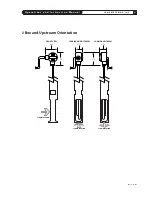O p e r a t i o n s a n d I n s t r u c t i o n M a n u a l
61
S A G E M E T E R I N G , I N C .
REV. 16-SIP/SRP
INTEGER REPRESENTATION
Computer systems hosting a MODBUS network
typically store integer values to represent non-
fractional quantities.
All registers addressed above 256 (0x0100-0x1FF) will
transfer 16 bit integral quantities in response to all
master queries. MODBUS requires that the register
count reflects each 16 bit registers transmitted to
ensure that no bytes are missing in the transfer of
integer quantities. (Note: Most Sage Prime registers
are IEEE754 quantities; integer representations of
these registers will require significant translation.)
IEEE754 FLOATING POINT
Computer systems hosting a MODBUS network typi-
cally store single precision floating point data in the
standard IEEE754 format.
All registers addressed above 512 (0x0200-0x02FF)
will transfer full 32 bit single precision quantities
in response to all master queries. MODBUS requires
that two 16 bit registers are transmitted to ensure
that no bytes are missing in the transmission of
32 bit quantities.
SCALED DECIMAL REPRESENTATION
Computer systems hosting a MODBUS network may
choose represent single precision floating point val-
ues as scaled long integers (32 bit values). The Sage
Prime will convert floating point registers to integral
units by multiplying the value by 1000.
Ex. Floating point value 1234.567 will be converted
to integral value 1234567
All registers addressed above 768 (0x0300-0x03FF)
will transfer full 32 bit scaled integer quantities in
Sage Register Output Format
response to all master queries. MODBUS requires
that two 16 bit registers are transmitted to ensure
that no bytes are missing in the transmission of
32 bit quantities.
For more information on the MODBUS protocol, see:
http://www.modbus.org/tech.php
SAGE ADDRESSER SOFTWARE
Addresser is a convenient software kit that includes
Addresser software, as well as an optically isolated
ULINX RS485 to USB converter. The Addresser is a
READ/WRITE Program with drop-down menus for
convenient user interface between your PC or laptop
and the Modbus Terminals of the Sage Prime. Con -
tact Sage for ordering information and instructions.
SAGE ADDRESSER TECHNICAL ASSISTANCE
Visit our website at www.sagemetering.com and
navigate to the Manuals/Download section
(http://www.sagemetering.com/manual.htm).
Click on the “Instructional Manuals & Technical
Data” button. User name: sage; password: 7243737.
Click on link “Click to View
ADDRESSER
Procedures
” and/or “Click to
View MODBUS
Poll/PRIME Communications Setup Instructions
”.
Summary of Contents for SIP
Page 2: ......
Page 6: ......
Page 7: ...Section GETTING STARTED A...
Page 8: ......
Page 25: ...Section STYLES AND FEATURES B...
Page 26: ......
Page 32: ......
Page 33: ...Section DRAWINGS C...
Page 34: ......
Page 41: ...Section DIAGNOSTICS D...
Page 42: ......
Page 47: ...Section WARRANTIES AND SERVICE WORK E...
Page 48: ......
Page 53: ...Section MODBUS F...
Page 54: ......
Page 63: ...G Section APPENDIX G...
Page 64: ......