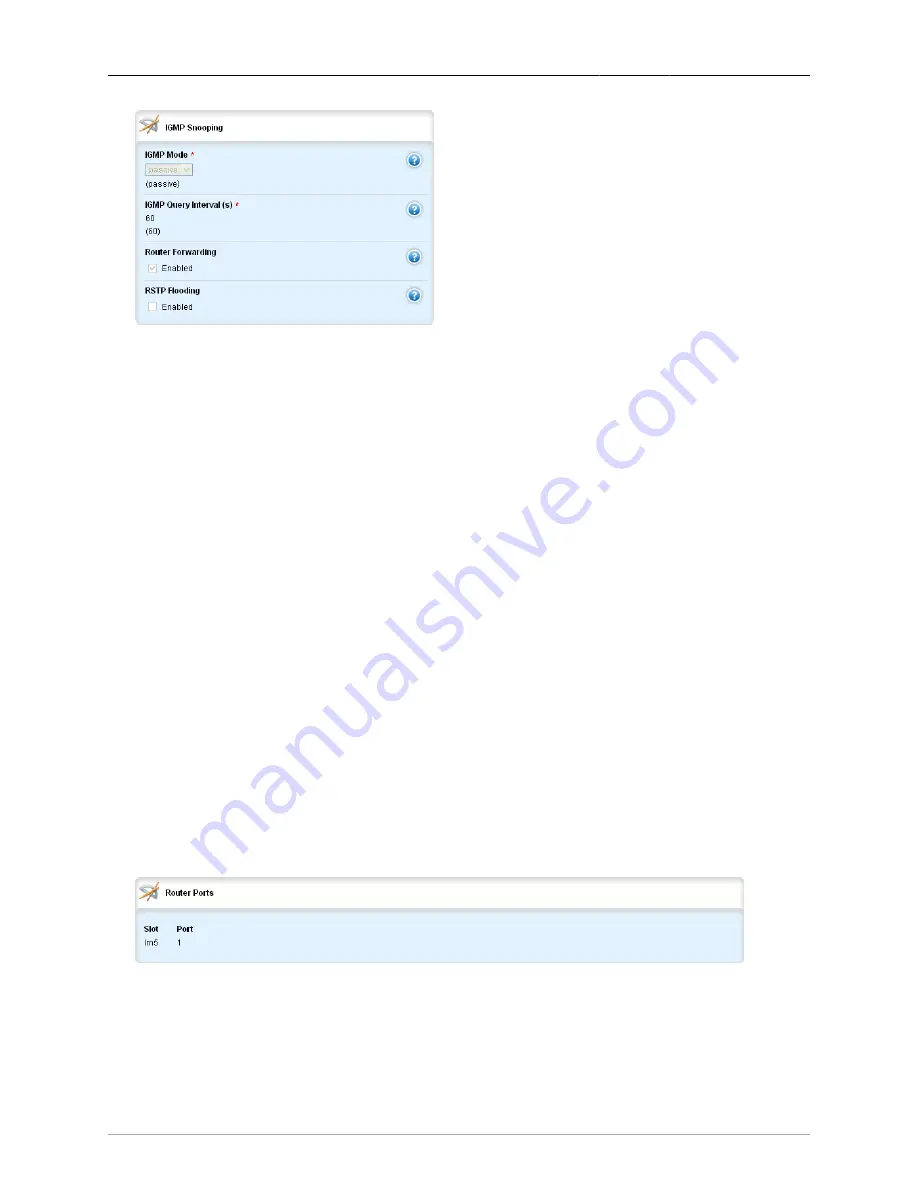
25. Multicast Filtering
ROX™ v2.2 User Guide
281
RuggedBackbone™ RX1500
Figure 25.5. IGMP Snooping Parameters form
The path to the IGMP Snooping forms and the Router Ports table is switch/mcast-filtering/igmp-
snooping.
IGMP Mode
Synopsis: string - one of the following keywords { passive, active }
Default: passive
Specifies the IGMP mode:
• PASSIVE : the switch passively snoops IGMP traffic and never sends IGMP queries.
• ACTIVE : the switch generates IGMP queries, if no queries from a better candidate for being the
querier are detected for a while.
IGMP Query Interval (s)
Synopsis: integer
Default: 60
The time interval between IGMP queries generated by the switch. NOTE: This parameter also
affects the Group Membership Interval (i.e. the group subscriber aging time), therefore, it takes
effect even in PASSIVE mode.
Router Forwarding
Synopsis: boolean
Default: true
Whether or not multicast streams will always be forwarded to multicast routers.
RSTP Flooding
Whether or not multicast streams will be flooded out of all RSTP non-edge ports upon detection
of a topology change. Such flooding is desirable, if multicast stream delivery must be guaranteed
without interruption.
Figure 25.6. Router Ports table
Slot
Synopsis: string - one of the following keywords { lm6, lm5, lm4, lm3, lm2, lm1, sm }
The name of the module location provided on the silkscreen across the top of the device.
















































