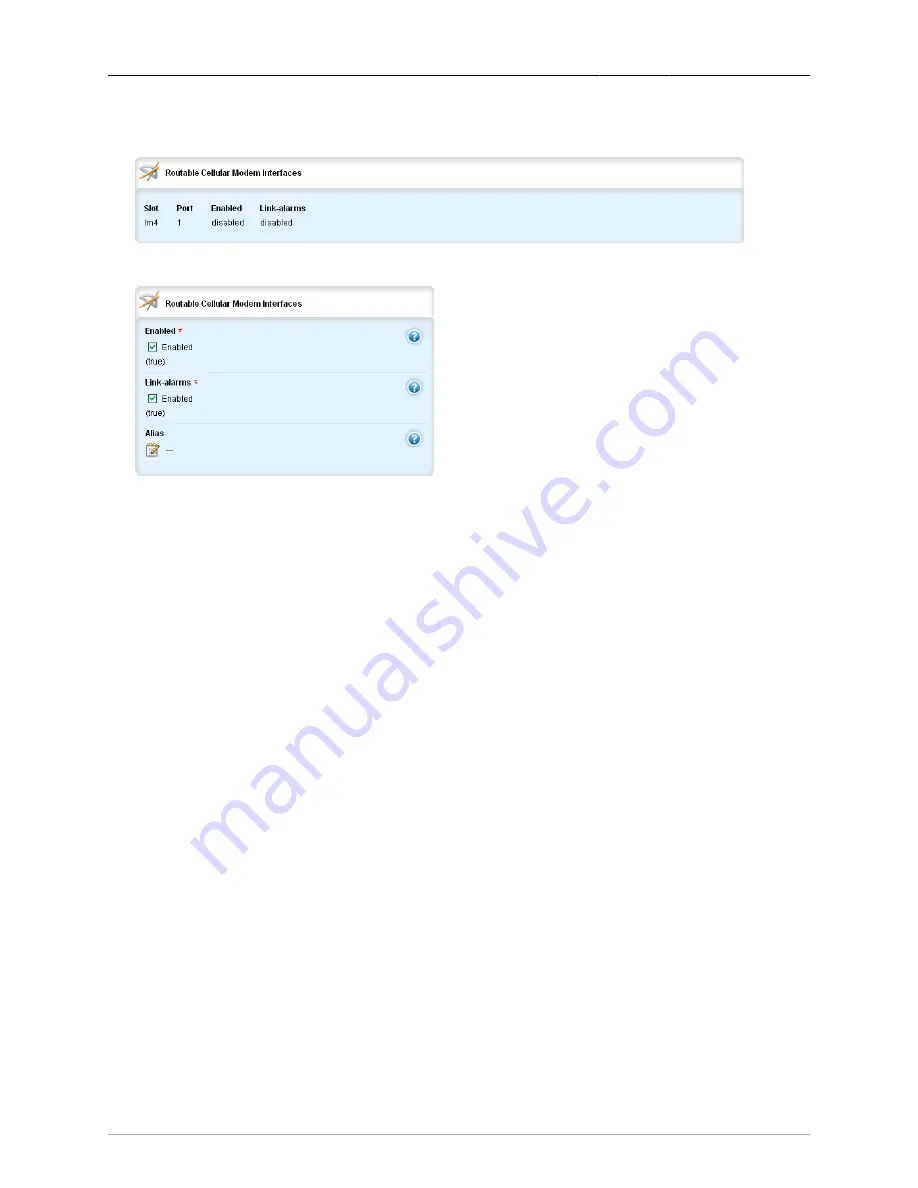
21. Modem
ROX™ v2.2 User Guide
214
RuggedBackbone™ RX1500
The path to the interface/cellmodem menu is interface/cellmodem. The Routable Cellular Modem
Interfaces table appears on the same screen as this menu.
Figure 21.18. Routable Cellular Modem Interfaces table
Figure 21.19. Routable Cellular Modem Interfaces form
The path to this form is interface/cellmodem/{line module}.
slot
Synopsis: string - one of the following keywords { lm6, lm5, lm4, lm3, lm2, lm1, sm }
The name of the module location provided on the silkscreen across the top of the device.
port
Synopsis: integer
The port number as seen on the front plate silkscreen of the switch (or a list of ports, if aggregated
in a port trunk).
enabled
Synopsis: boolean
Default: true
Provides the option to enable or disable this interface. When unchecked(i.e disabled), the interface
will prevent all frames from being sent and received on that interface.
link-alarms
Synopsis: boolean
Default: true
Disabling link-alarms will prevent alarms and LinkUp and LinkDown SNMP traps from being sent
for that interface. Link alarms may also be controlled for the whole system under admin / alarm-cfg.
alias
Synopsis: A string
The SNMP alias name of the interface
















































