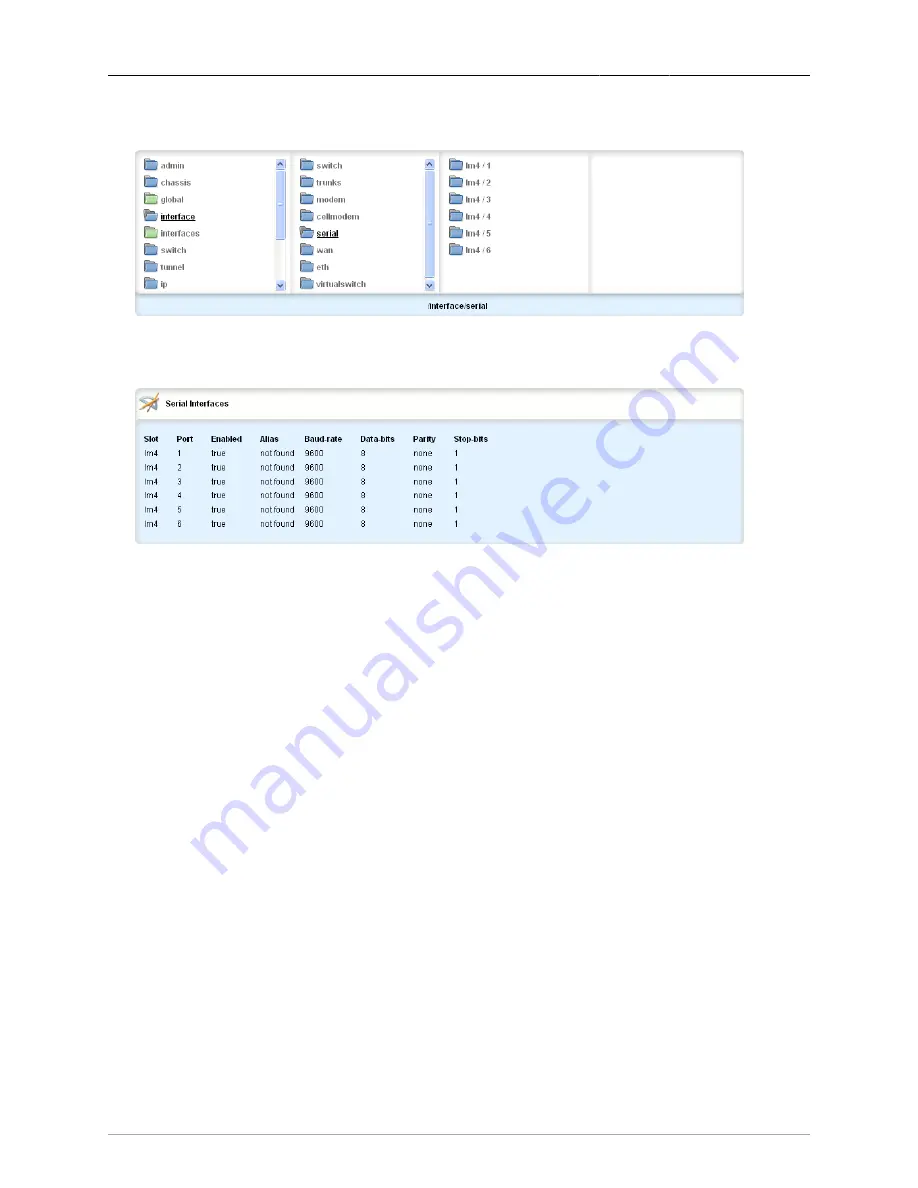
22. Serial Protocols
ROX™ v2.2 User Guide
225
RuggedBackbone™ RX1500
22.2. Serial Protocol Configuration
Figure 22.3. Serial Protocols menu
To display the Serial Protocols menu, navigate to interface/serial.
Figure 22.4. Serial Interfaces table
If data and ports have been configured, the Serial Interfaces table appears on the same screen as the
Serial Protocols menu.
slot
Synopsis: string - one of the following keywords { lm6, lm5, lm4, lm3, lm2, lm1, sm }
The name of the module location provided on the silkscreen across the top of the device.
port
Synopsis: integer
The port number as seen on the front plate silkscreen of the switch (or a list of ports, if aggregated
in a port trunk).
enabled
Synopsis: boolean
Default: true
Provides the option to enable or disable this interface. When unchecked(i.e disabled), the interface
will prevent all frames from being sent and received on that interface.
alias
Synopsis: A string
The SNMP alias name of the interface
22.2.1. Assigning Protocols
Select the type of protocol to assign to a serial port.






























