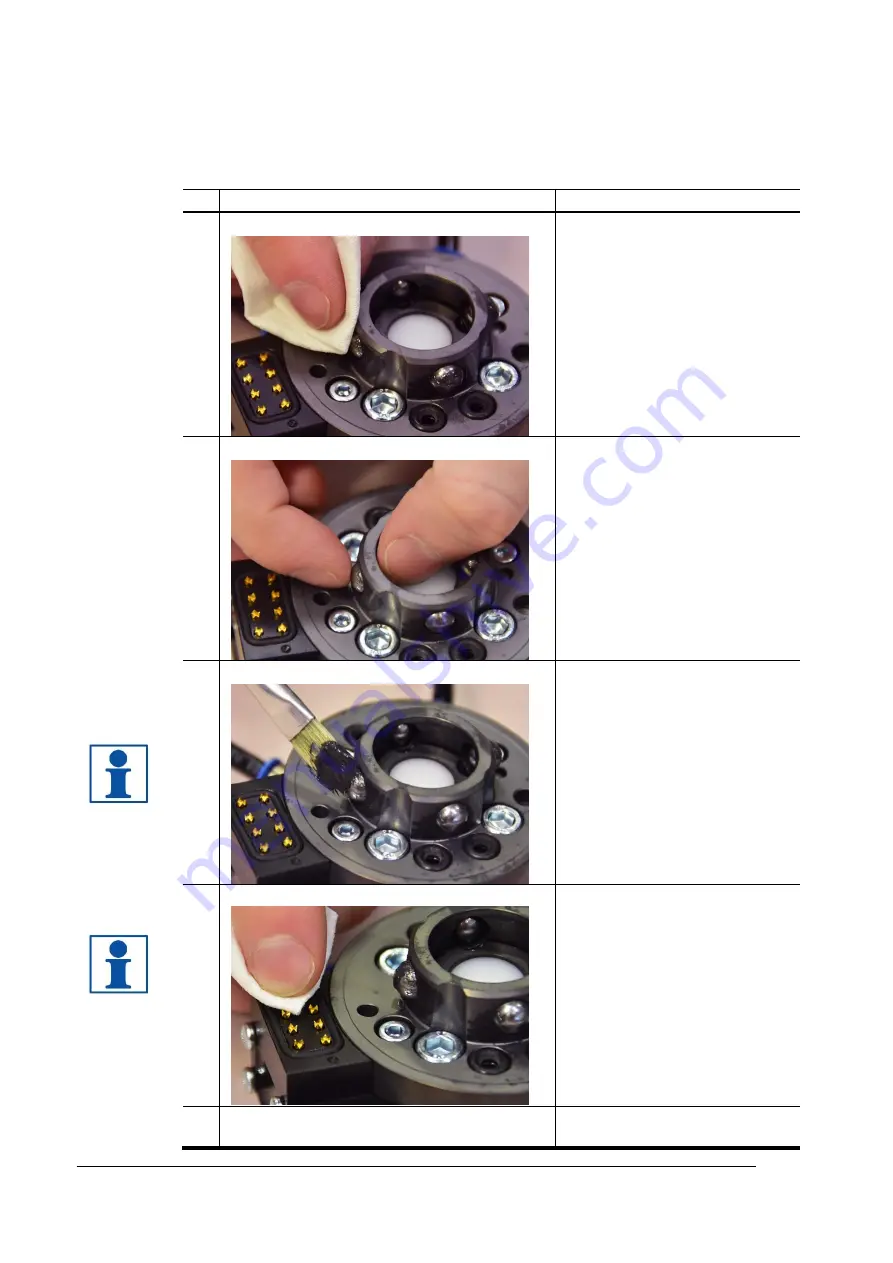
28
M0109-1 ver 2.2
4.3 Cleaning
4.3.1 Cleaning and lubrication of swivel with tool changer
Action
Note
1
Clean locking balls
Wipe the locking balls with a
cloth.
2
Check locking balls
Check each ball to make sure it
moves freely. Additional cleaning
may be necessary to free any
balls stuck in place.
3
Lubricate looking balls
Apply a small amount of grease
(Molykote BR2Plus) on the
locking balls.
NOTE!
It is important that this is
done or there might else be a
risk that the tool attachment
jams.
3
Clean signal pins
(TC5-4E only)
Clean only the contact surfaces!
NOTE!
Avoid cleaning solvent in the
housing.
4
General cleaning
Clean the swivel with tool
changer in general.











































