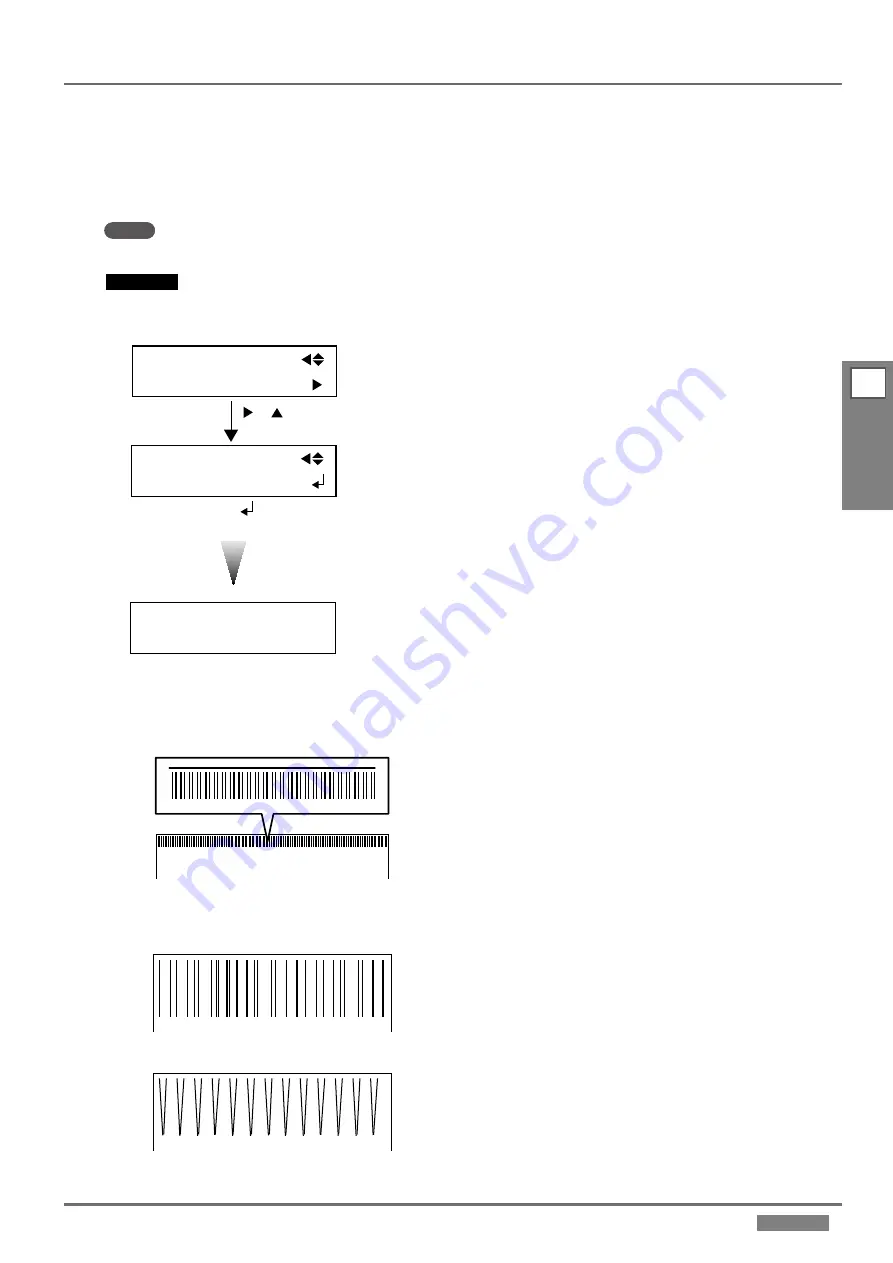
2-68
LEF2-300
2
Adjustment
Table Height Adjustment
11.
When all adjustments are finished, perform test print referring to the following procedure.
11-1.
Turn on the power switch and enter the service mode.
11-2.
Setup clear film on the machine.
NOTE
The vacuum fan operates with the [PAUSE / VACUUM] key.
CAUTION
Set the table height by auto detection.
11-3.
Select [SERVICE MENU] > [TEST PATTERN] > [SLOPE CHECK] and press the [ENTER] key.
TEST PATTERN
SLOPE CHECK
PERFORMING
TEST PRINT
[ ]
SERVICE MENU
TETS PATTERN
[ ] [ ]
11-4.
A test pattern is printed. Confirm that the interval of the two lines are same in the test pattern.
OK
* The interval of two lines are same.
No Good
* The interval of the two lines are different.
* Two lines are overlapped.
12.
(End of procedure)






























