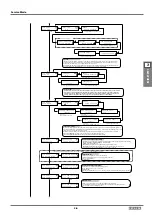2-20
LEF2-300
2
Adjustment
Firmware Installation
12.
Perform network settings.
SERVICE MENU
SYSTEM INFO.
NETWORK
NETWORK
IP ADDRESS
192.168.000.003
SUBNET MASK
255.255.255.003
[ ]
GATEWAY ADDR.
000.000.000.000
[ ]
[ ]
NETWORK
[ ]
[ ]
[ ]
[ ]
[ ]
[ ]
[ ]
[ ]
[ ]
MENU
MENU
13.
Start Peck, and click [Put Parameters] button.
14.
Select the system parameter file that was saved before the main board replacement. Click [Open] and the system
parameter will be sent to the printer.