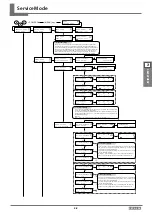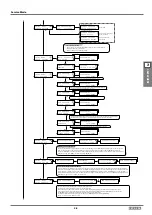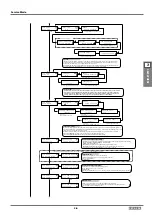1-132
LEF2-300
1
R
EPLACEMENT
Table Unit Replacement
22.
Press the [TABLE UP] key, and move the table up to the highest position.
Aging check
23.
Select [SERVICE MENU] > [MOTOR MENU] > [AGING] > [FEED], and press the [ENTER] key. Check that the machine performs
aging, then exit the menu.
CAUTION
Remove media before performing aging.
AGING
FEED
AGING
SERVICE MENU
MOTOR MENU
MOTOR MENU
[ ]
[ ]
ENTER
Clearing the motor time
24.
Go back to [SERVICE MENU]. Select [HISTORY MENU] > [MOTOR GROUP] > [MOTOR HOURS Z] > [CLEAR], and press the
[ENTER] key. The motor working hours will be reset to 0.
CLEAR
[ ]
[ ]
[ ]
SERVICE MENU
HISTORY MENU
HISTORY MENU
MOTOR GROUP
MOTOR HOURS Z
1653 hours
[ ]
MOTOR HOURS Z
ENTER
25.
Perform the following adjustments.
25-1.
Chapter 2 “Table Height Adjustment”
25-2.
Chapter 2 “Print Head Height Adjustment"
25-3.
Chapter 2 “Print Head Alignment (HORIZONTAL only)"