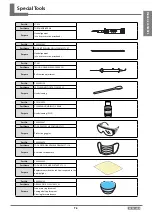1-12
LEF2-300
1
R
EPLACEMENT
Print Head Replacement
17.
Attach the spring. Then, fully tighten the screws using a torque driver in the order shown in the figure.
1
2
3
18.
Connect the ribbon cables to the print heads.
CAUTION
Be careful not to connect a wrong ribbon cable.
19.
Attach the head board cover.
CAUTION
When attaching the head board cover, make sure to hook the tab to the carriage base.
20.
Attach the adapter damper.
21.
Attach the ink dampers to the adapter damper.
CAUTION
•
Ink dampers may break if you grasp them too hard.
•
Attach the ink dampers with the head board cover attached. If ink drips on the head board, the print head or the head
driving IC will break.