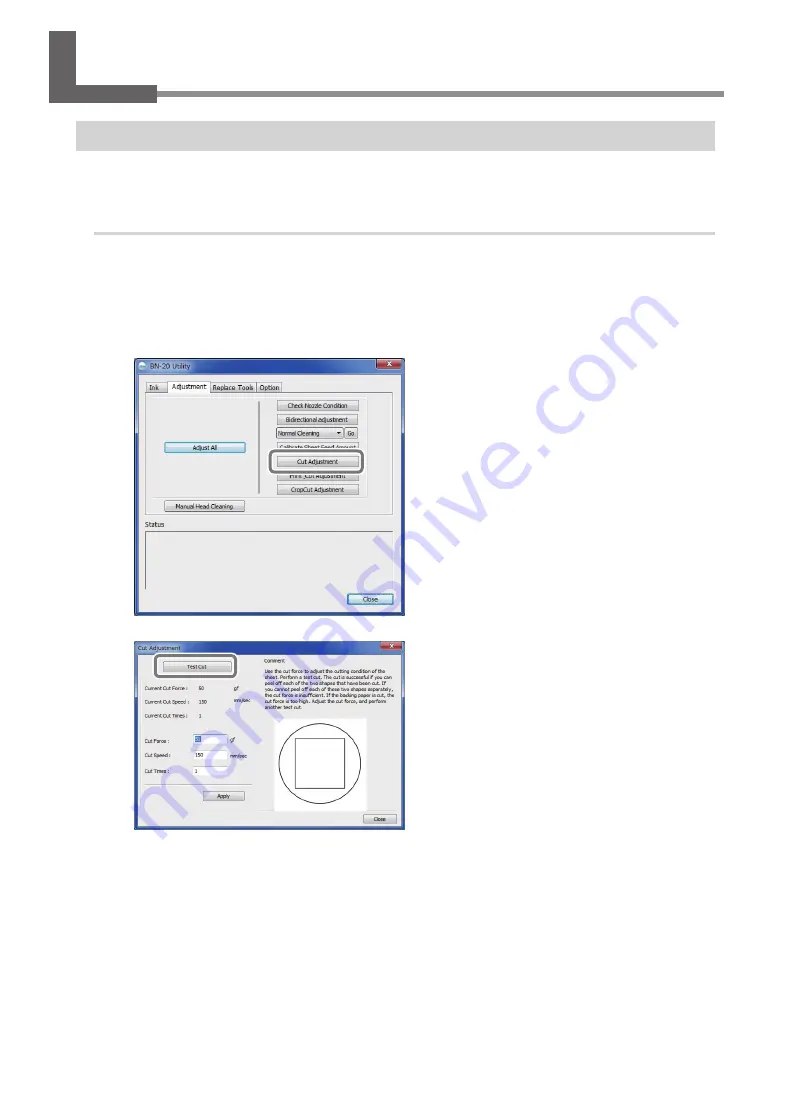
28
Chapter 2 Fully Utilizing the Machine
Chapter 2 Fully Utilizing the Machine
Cutting / Printing & Cutting
Adjusting cutting
Adjust the cutting conditions to obtain beautiful razor sharp cut lines. Making adjustments to suit the media
thickness.
Procedure
Load the media to be cut.
P. 14, "STEP1: Loading Media"
Open the Utility window.
P. 7, “How to Open the Utility Window / Exit the Utility”
Click [Cut Adjustment].
Click [Test Cut].
Test cutting is performed.
Summary of Contents for VersaStudio BN-20
Page 28: ...26 ...
Page 106: ...104 ...
Page 107: ...105 ...
Page 108: ...106 ...
Page 109: ...107 ...
Page 110: ...108 ...
Page 111: ......
Page 112: ...R2 110905 ...






























