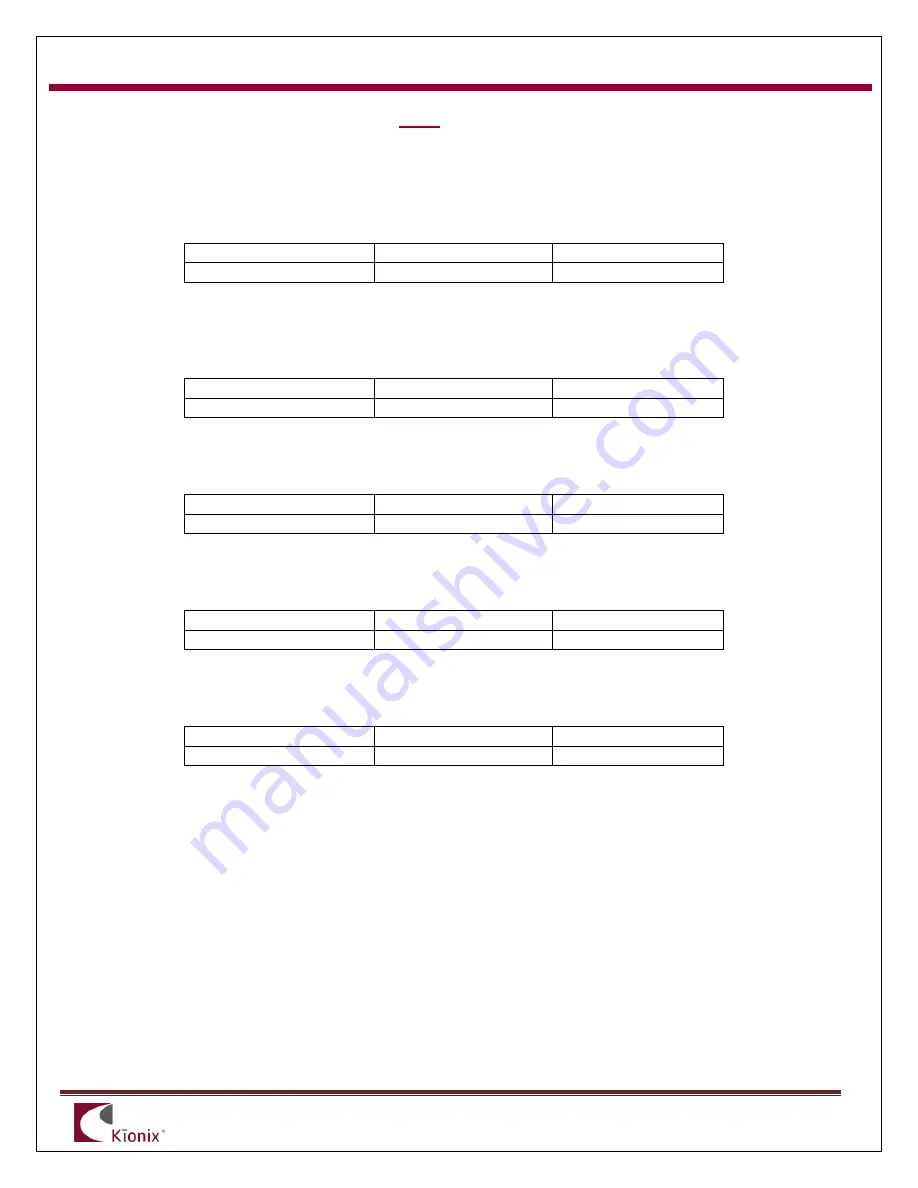
AN101
© Kionix 2019 All Rights Reserved
11 July 2019
Page 3 of 27
3.2.
Synchronous Reading (with hardware interrupt)
This example configures and enables the accelerometer to start outputting sensor data with a
synchronous signal (DRDY) and data can read from the output registers.
-
Write 0x00 to Control 1 (CNTL1) to set the accelerometer in stand-by mode
Register Name
Address
Value
CNTL1
0x1B
0x00
-
Write 0x30 to Interrupt Control 1 (INC1) to enable physical interrupt pin INT1, set the polarity
of the physical interrupt to active high and configure for latched operation (Note: if the output
registers are read in a burst sequence, the latched interrupt will auto clear by default).
Register Name
Address
Value
INC1
0x22
0x30
-
Write 0x10 to Interrupt Control 4 (INC4) to set the Data Ready interrupt to be reported on
physical interrupt pin INT1.
Register Name
Address
Value
INC4
0x25
0x10
-
Write 0x06 to Output Data Control (ODCNTL) to set the Output Data Rate (ODR) of the
accelerometer to 50 Hz.
This step is optional as this is also a default setting.
Register Name
Address
Value
ODCNTL
0x21
0x06
-
Write 0xE0 to Control 1 (CNTL1) to set the accelerometer into operating mode (PC1=1), full
power mode (RES=1), data ready enabled (DRDYE=1), range to ±8g (GSEL=0).
Register Name
Address
Value
CNTL1
0x1B
0xE0
-
Acceleration data can now be read from the XOUT_L, XOUT_H, YOUT_L, YOUT_H,
ZOUT_L, and ZOUT_H registers in 2’s complement format synchronously following the rising
edge of INT1.




































