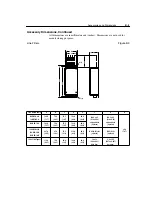5-18
Parameters and Programming
5. Use
P75 - [Analog Input Minimum]
and
P76 - [Analog Input Maximum]
to scale
feedback to the process operating range. This may also be used to invert the
feedback so that increasing feedback signal produces decreasing output
frequency.
6. Set
P83 - [PI Process Reference]
to 20 as an initial setting.
This establishes the set point as 20% of the maximum analog input.
(This setting must be greater than zero to activate PI control in Firmware
Version FRN 7.06 except when using input mode 9.)
7. Connect TB3-8 with TB3-7. This will disable PI control and force the output
frequency to the
P58 - [Internal Frequency]
setting.
8. Connect TB3-6 with TB3-7 to start the drive. Verify motor operation and
direction.
9. Remove the connection between TB3-8 from TB3-7. This will place the drive
into PI control mode when using input modes 7 and 9.
Tune the PI Loop
Parameters
P81 - [PI Proportional Gain]
and
P82 - [PI Integral Gain]
are used to set how
the drive will respond to errors (fluctuations) in feedback.
•
P81 - [PI Proportional Gain]
corrects output frequency based on the magnitude of
the error.
•
P82 - [PI Integral Gain]
corrects output frequency based on the length of time an
error has been present.
1. Set
P82 - [PI Integral Gain]
to zero and
P81 - [PI Proportional Gain]
to some low
value.
2. Apply a step function command via
P83 - [PI Process Reference]
and monitor
the output response.
3. Increase
P81 - [PI Proportional Gain]
until the response of the output is
acceptably fast or the output becomes too noisy.
4. Reduce
P81 - [PI Proportional Gain]
back to the highest value at which the
response is still clean.
5. Set
P82 - [PI Integral Gain]
to a low value.
6. Apply a step function command and monitor the output response.
7. Increase
P82 - [PI Integral Gain]
until the response is acceptably fast without
overshoot.
Important:
If either the value of
P81
or
P82
is set too high, drive output will
oscillate around the set point entered in
P83 - [PI Process Reference]
due to continually changing loads in the application. Use
P84 -
[Dead Band]
to limit the effects of this oscillation by blocking a
frequency count to either side of the set point frequency.
ATTENTION:
Hazard of personal injury or equipment damage exists
due to unpredictable changes in motor speed. Do not use
P72 - [Slip
Compensation]
and
P83 - [Process Reference]
to disable PI control while
the drive is running. Disable PI control only when the drive is stopped.
Summary of Contents for Allen-Bradley 160 SSC Series
Page 12: ...1 6 Getting Started End of Chapter ...
Page 58: ...5 20 Parameters and Programming End of Chapter ...
Page 66: ...A 4 Specifications End of Chapter ...
Page 75: ...Accessories and Dimensions B 9 Drilling Template A Figure B 10 ...
Page 76: ...B 10 Accessories and Dimensions Drilling Template B Figure B 11 ...
Page 82: ...C 6 CE Conformity End of Chapter ...
Page 87: ......