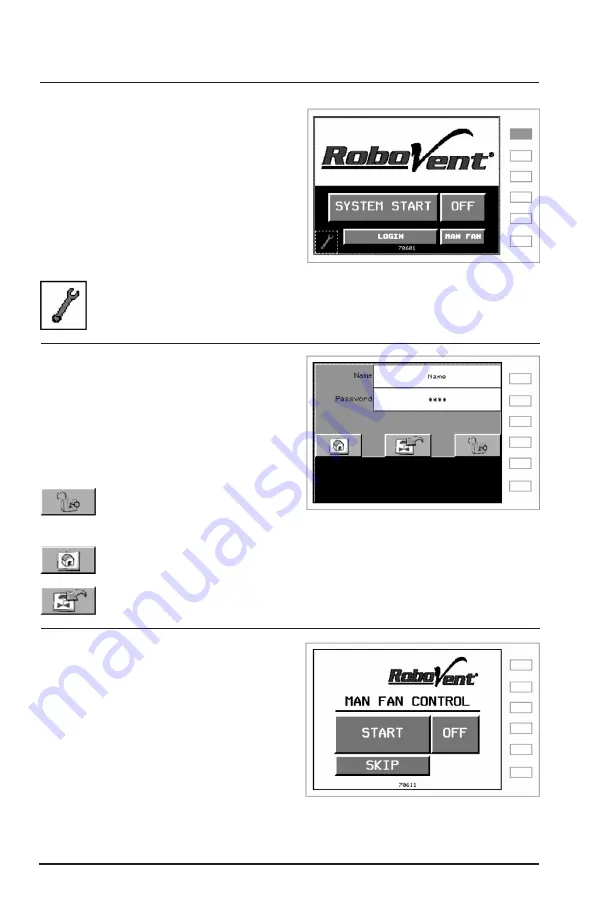
SECURITY PANEL
Name:
Enter assigned ‘User Name’.
Password:
Enter assigned ‘Password’.
(When either of the above are pushed a
Keypad is displayed. Use caution, codes
are case sensitive.)
Press this button to activate the
Name & Password, after they
are entered.
Returns to the
System Screen.
Returns to the screen
that was last accessed.
A-1
ROBOVENT • DFS SERIES OWNER’S MANUAL
APPENDIX A
ePad Operator Instructions
SYSTEM PANEL
Start System –
Energizes the control
system. When powered, switches to
System On and flashes.
Off
– De-energizes the logic controls.
Login
– Accesses the Security Panel.
Man Fan
– Accesses the Man Fan control
screen (if so equipped).
Maintenance (Wrench)
–
accesses the
maintenance screens.
SCREEN 1
MAN FAN CONTROL
(optional feature)
Controls a fan provided for the operator.
Start & Stop:
Turns the Man Fan
on and off.
Skip:
Advances control to next
startup step.
Note:
Screens normally change automatically when in a sequence (ie: Startup)
SCREEN 7
Summary of Contents for FloorSaver Series
Page 2: ......
Page 29: ...ROBOVENT FUSION 4 5 SERIES OWNER S MANUAL 65 SECTION 1000 Motor Greasing Guide ...
Page 38: ...ROBOVENT DFS SERIES OWNER S MANUAL ...
Page 41: ...APPENDIX A ePad Electronic Programmable Controller Instruction Manual ...
Page 51: ...APPENDIX B General Wiring Diagram ...
Page 52: ...B 1 ROBOVENT DFS SERIES OWNER S MANUAL APPENDIX B General Wiring Diagram Single Blower ...
Page 53: ...ROBOVENT DFS SERIES OWNER S MANUAL B 2 APPENDIX B General Wiring Diagram Double Blower ...
Page 54: ......
Page 55: ...APPENDIX C Parts List ...
Page 58: ......
Page 59: ......






























